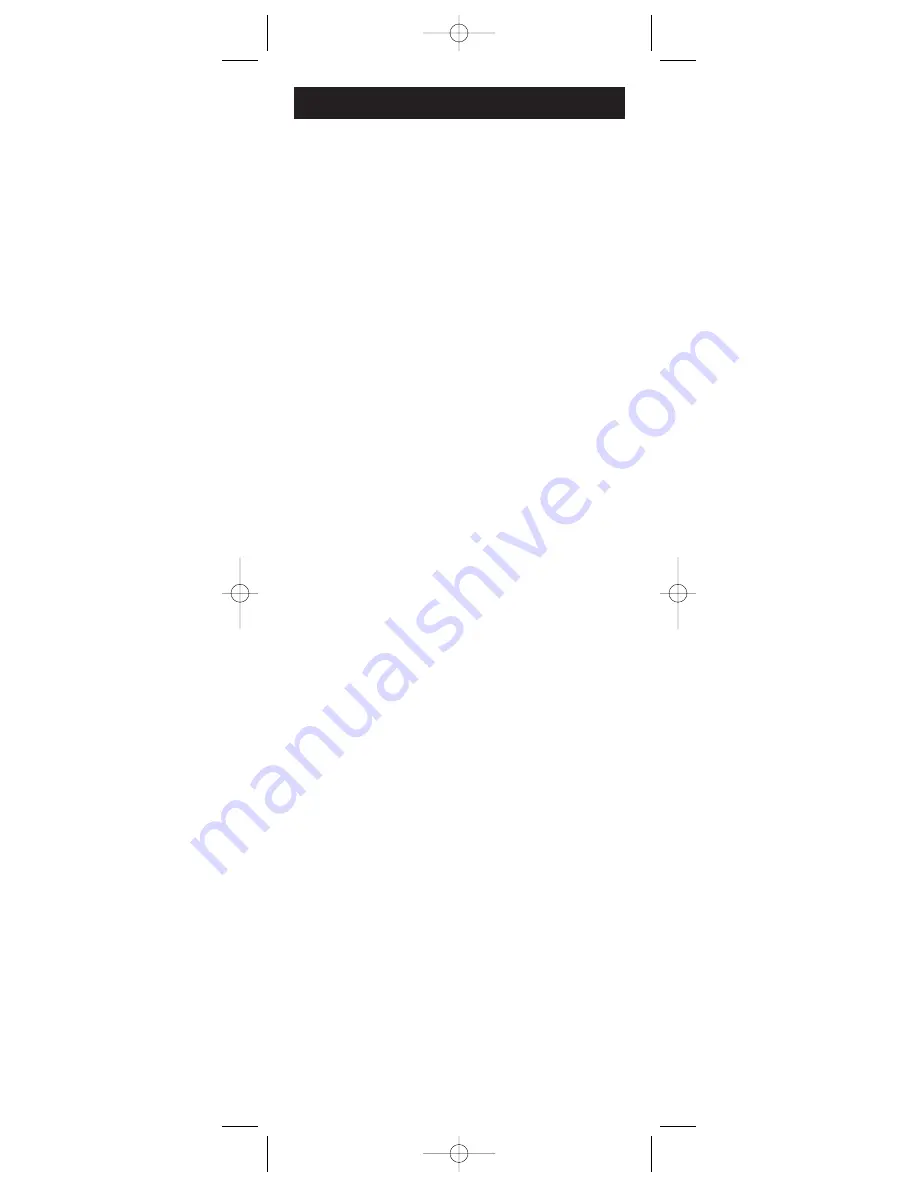
14
THOMSON INC. warrants that for 90 days from date of
purchase, it will replace this product if found to be defective
in materials or workmanship. Return it postage prepaid to
the Product Exchange Center address for prompt, no-charge
replacement with a current equivalent. This replacement
is THOMSON INC.’s sole obligation under this warranty.
THOMSON INC. will not be responsible for any incidental
or consequential damages or for any loss arising in connection
with the use or in ability to use this product. Some states
do not allow the exclusion or limitation of incidental or
consequential damages, so the above limitation or exclusion
may not apply to you. This warranty excludes defects or
damage due to misuse, abuse or neglect. This warranty gives
you specific legal rights, and you may also have other rights,
which vary from state to state.
Product Exchange Center
11721 Alameda Ave.
Socorro, TX 79927
Limited 90-Day Warranty
RCU300_US_IB_REVC 7/16/03 15:17 Page 14


































