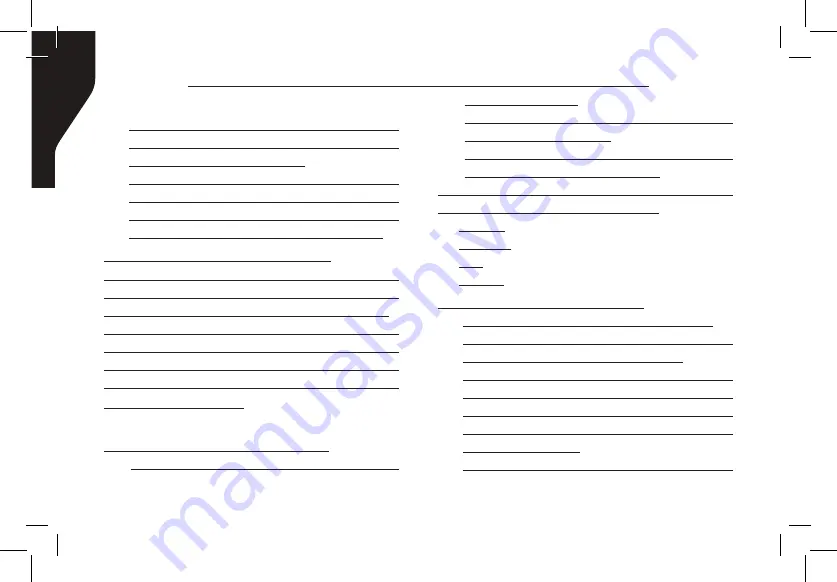
Copyright © 2017 RCA Communications Systems
RDR2300
TM
Professional Digital Two-Way Radio Instruction Manual
36
4. The display shows Text Message:
<Subscriber/Group Alias or ID> confirming
your message is being sent.
5. If the message is sent, a tone sounds and
the display shows Message Sent. OR - If the
message is not sent, a low tone sounds and
the display shows Message Send Failed.
Managing Sent Text Message
Once a message is sent to another radio, it is saved
in Sent Items. The most recent sent text message
is always added to the top of the Sent Items list.
The Sent Items folder is capable of storing
a maximum of thirty (30) last sent message.
When the folder is full, the next sent text
message automatically replaces the oldest text
message in the folder.
Viewing Sent Text Messages
1. Press [
<
] or [
>
] to navigate to Messages and
press [
O
] to select
2. Press [
<
] or [
>
] to navigate to Sent Items
and press [
O
] to select.
3. Press [
<
] or [
>
] to navigate to the desired
message and press [
O
] button.
You can select one of the following options
while viewing a sent text message:
• Resend
• Forward
• Edit
• Delete
To perform any of the functions:
1. Press [
O
] again while viewing message.
2. Press [
<
] or [
>
] to navigate to Resend, Forward,
Edit or Delete and press [
O
] to select.
3. If you select [
Resend
] or [
Edit
] and then
[
Send
], the display will show Text Message:
<Subscriber/Group alias or ID>, confirming
that the same message is being sent to the
same target radio.
4. If the message is sent, a tone sounds and
ADVANCED FEATURES
(Continued)
















































