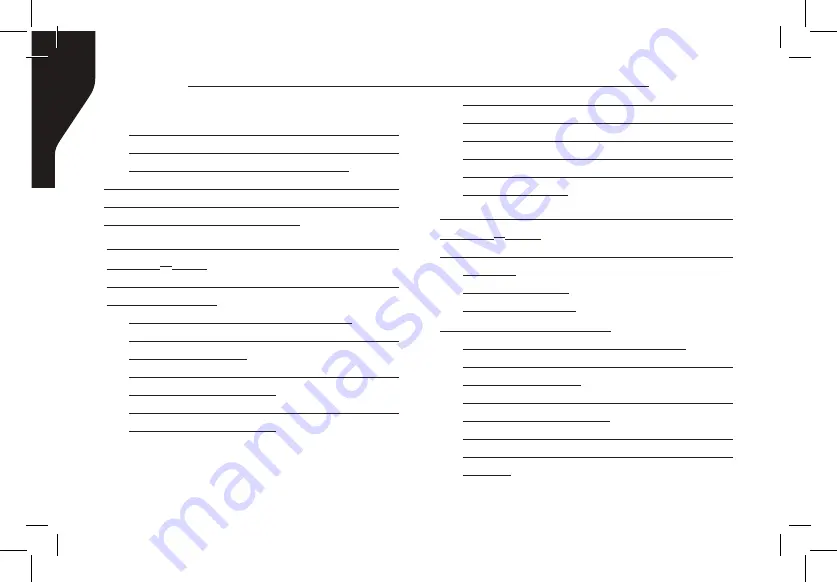
Copyright © 2017 RCA Communications Systems
RDR2300
TM
Professional Digital Two-Way Radio Instruction Manual
48
ADVANCED FEATURES
(Continued)
shows All LEDs On. If the display shows Turn
Off, press [
O
] to disable the LED Indicator
and the display shows All LEDs Off.
Note:
The display backlight, buttons and
keypad backlight are automatically turned off
if the LED indicator is disabled.
Turning the Introduction Screen On/Off
(BR300D
TM
Only)
You can enable and disable the Introduction
Screen if needed.
1. Press [
O
] to access the main menu.
2. Press [
<
] or [
>
] to navigate to Utilities and
press [
O
] to select.
3. Press [
<
] or [
>
] to navigate to Radio Settings
and press [
O
] to select.
4. Press [
<
] or [
>
] to navigate to Intro Screen
and press [
O
] to select.
5. If The display shows Turn On, press [
O
]
to enable the Introduction Screen and the
display shows Intro Screen On. If the display
shows Turn Off, press [
O
] to disable the
Introduction Screen and the display shows
Intro Screen Off.
Accessing General Radio Information
(BR300D
TM
Only)
Your radio contains information on the following:
• Radio ID
• Software version
• Codeplug Version
Checking the Radio ID
1. Press [
O
] to access the main menu.
2. Press [
<
] or [
>
] to navigate to Utilities and
press [
O
] to select.
3. Press [
<
] or [
>
] to navigate to Radio Info
and press [
O
] to select.
4. Press [
<
] or [
>
] to navigate to My Number,
or Firmware Vr., or CP Vr. and press [
O
]
button.















































