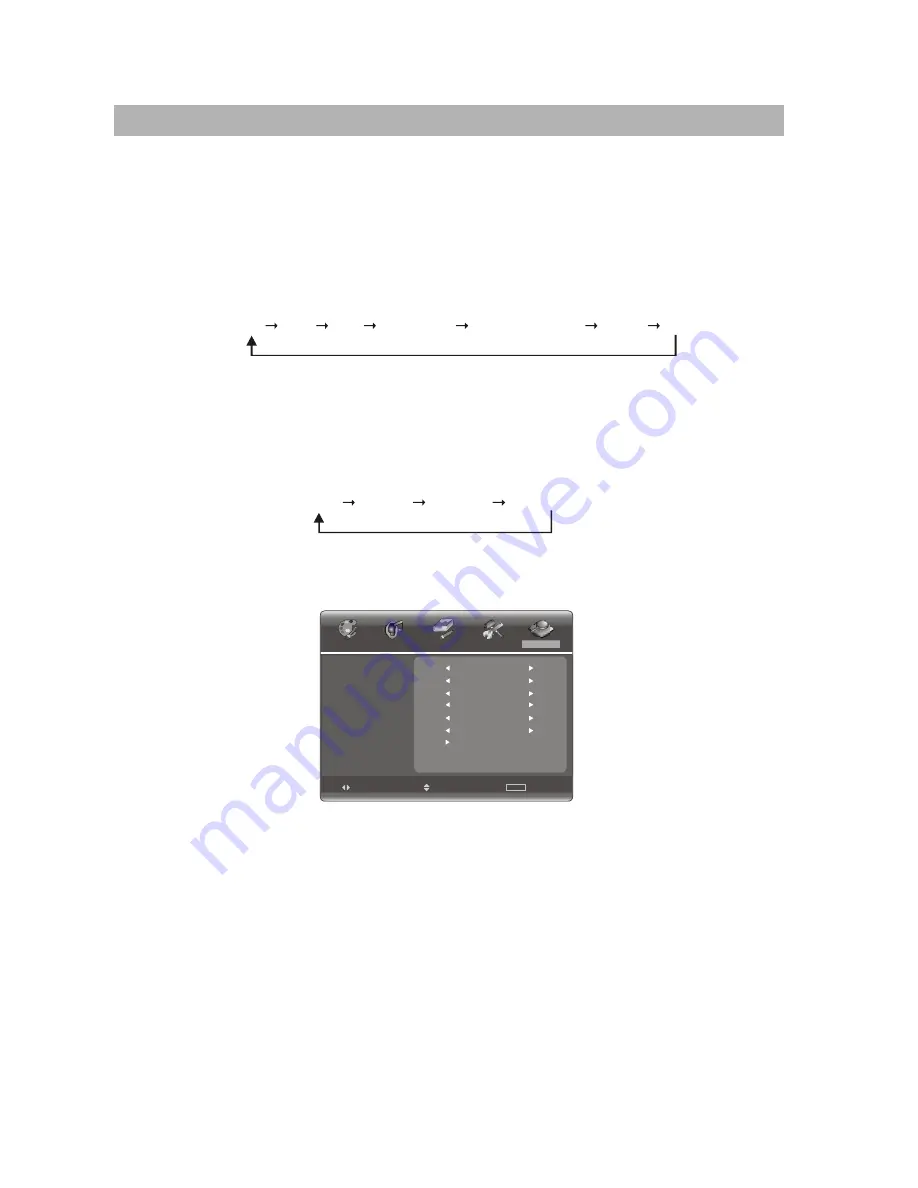
15
Basic operation (to be continued)
2) Press
p
/
q
Arrow button to enter the submenu and press
t
/
u
Arrow button to
select the language you desire.
Selecting input source
Press INPUT button on the remote control, then you can select input sources as
following:
Setting color system
In order to meet the color system in your country, you can set the color system as
following: Press
q
/
p
Arrow button to select
“
COLOR SYSTEM
”
under
“
CHANNEL
”
menu,and then press
t
/
u
Arrow button to change video format as following:
Tuner setup
Press MENU button on the remote control, then press
t
/
u
Arrow button to select
“
CHANNEL
”
:
1)
SOURCE
Press
q
/
p
Arrow button to select
“
SOURCE
”
, and press
t
/
u
Arrow button to
select
“
Air
”
or
“
cable
”
.
2)
CHANNEL
Press
q
/
p
Arrow button to select
“
CHANNEL
”
and press
t
/
u
Arrow button to
select the channel number.
3)
COLOR SYSTEM
Press
q
/
p
Arrow button to select
“
COLOR SYSTEM
”
and press
t
/
u
Arrow
button to select the right color system.
PICTURE
AUDIO
CHANNEL
FUNCTION
SETTING
MENU
EXIT
SELECT
ADJUST
55.25MHZ
OFF
SKIP
FINE TUNE
COLOR SYSTEM
CHANNEL
SOURCE
AIR
2
AUTO
AUTO SEARCH
AFT
OFF
TV AV1 AV2 S-VIDEO
HDMI PC
COMPONENT
AUTO
PAL M
PAL N
NTSC M
Summary of Contents for RLC2626
Page 1: ...RLC2626 ...
Page 26: ...RLC2626 ...











































