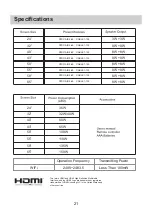22
To
make
a
warranty
claim
,
do
not
return
this
product to
the
store
.
Please
support
@
curtiscs
.
com
or
call
1-800-968-9853.
1
Year
Warranty
This
product
is
warranted
to
be
free
from
defects
in
material
and
workmanship
for
a
period
of
one
(1)
year
from
the
date
of
original
purchase
.
During
this
period
,
your
exclusive
remedy
is
repair
or
replacement
of
this
product
or
component
found
to
be
defective
,
at
our
option
;
however
,
you
are
responsible
for
all
costs
associated
with
returning
the
product
to
us
.
If
the
product
or
component
is
no
longer
available
,
we
will
replace
with
a
similar
one
of
equal
or
greater
value
.
Prior
to
a
replacement
being
sent
,
the
product
must
be
rendered
inoperable
or
returned
to
us
.
This
warranty
does
not
cover
glass
,
filters
,
wear
from
normal
use
,
use
not
in
conformity
with
the
printed
directions
.,
or
damage
to
the
product
resulting
from
accident
,
alteration
,
abuse
,
or
misuse
.
This
warranty
extends
only
to
the
original
consumer
purchaser
or
gift
recipient
.
Keep
the
original
sales
receipt
,
as
proof
of
purchase
is
required
to
make
a
warranty
claim
.
This
warranty
is
void
if
the
product
is
used
for
other
than
single
-
family
household
use
or
subjected
to
any
voltage
and
waveform
other
than
as
on
the
specified
rating
on
the
label
(
e
.
g
., 120
V
~60
Hz
).
We
exclude
all
claims
for
special
,
incidental
,
and
consequential
damages
caused
by
breach
of
express
or
implied
warranty
.
All
liability
is
limited
to
the
amount
of
the
purchase
price
.
Every
implied
warranty
,
including
any
statutory
warranty
or
condition
of
merchantability
or
fitness
for
a
particular
purpose
,
is
disclaimed
except
to
the
extent
prohibited
by
law
,
in
which
case
such
warranty
or
condition
is
limited
to
the
duration
of
this
written
warranty
.
This
warranty
gives
you
specific
legal
rights
.
You
may
have
other
legal
rights
that
vary
depending
on
where
you
live
.
Some
states
or
provinces
do
not
allow
limitations
on
implied
warranties
or
special
,
incidental
,
or
consequential
damages
,
so
the
foregoing
limitations
may
not
apply
to
you
.
For
faster
service
,
locate
the
model
,
type
,
and
serial
numbers
on
your
appliance
.
Summary of Contents for RNSM2403
Page 4: ...Instructions a tip over and or injury 3 ...
Page 7: ...Instructions have bright spots pixels 6 ...
Page 11: ...10 Remote Code 007F Format NEC ...
Page 16: ...Setting Lock 15 ...
Page 17: ...Program Network 16 ...
Page 24: ......