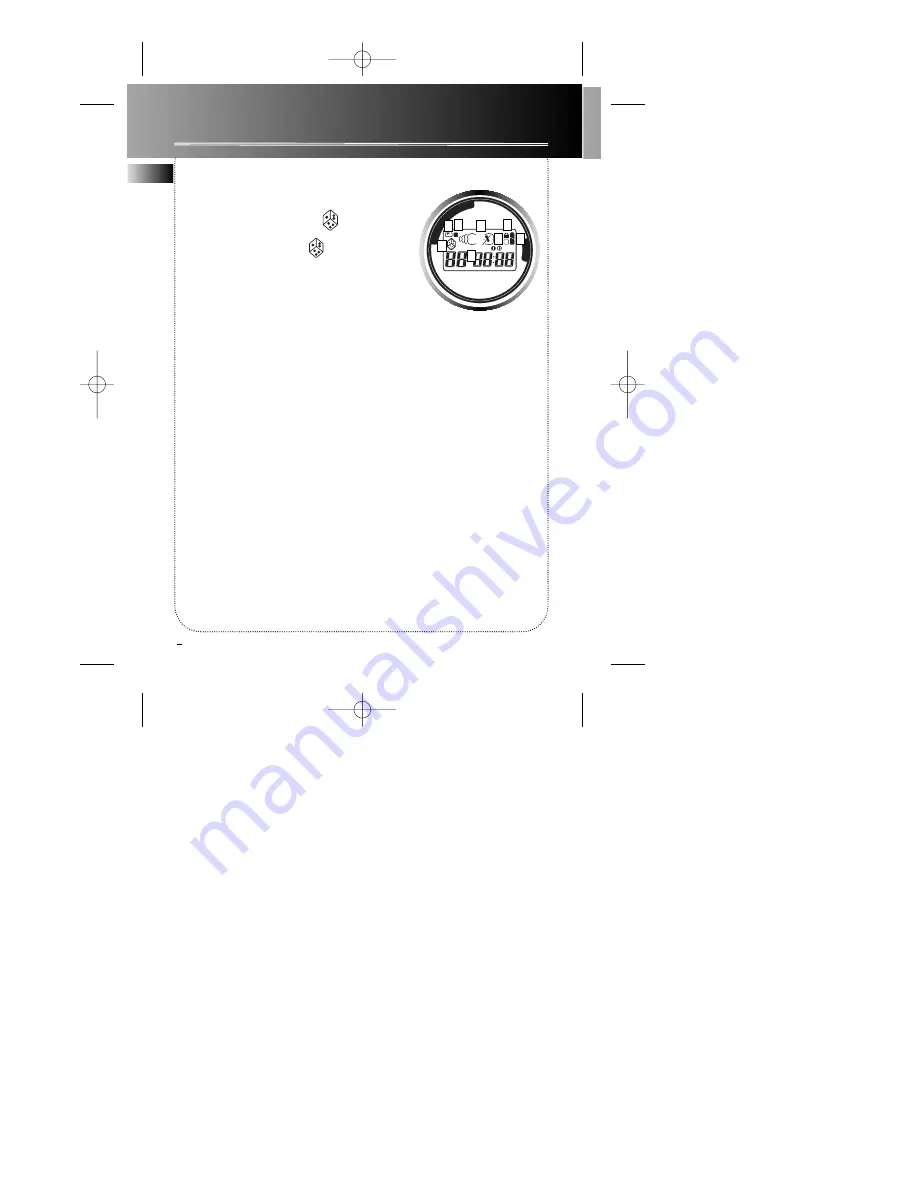
EN
5
The CD Player
Random Tracks Play
1. Press
PLAY
To cancel this function,
Pause
To pause playback, press
PLAY
during
playback.
The minutes and secondes will flash
when playback is interrupted.
Stop
To stop playback, press
STOP
The player switches off automatically
after 10 seconds or press
STOP
key twice
to switch off your CD player.
Remain Time
Press
DISPLAY
during playback to read
the remaining playback time.
The Display
1. Repeat
entire disc
2.Repeat
current
track
3. Random
tracks play
4.
ESPX
(When the buffer is being
loaded, the bracket around the
ESP
sym-
bol will increase)
5. Program mode
6. Shows when the control button is on
HOLD
position.
7. Shows when batteries are low
8. Bass Boost
ON
DIGITAL SOUND
PROCESSING
TRACK
MIN
SEC
BASS BOOST
1
esp
P
1 bit D/A CONVERTOR
P
R
O
G
/
M
O
D
E
D
IS
PL
AY
SH
UF
FLE
:4
5
e
s
p
.x
2. While the CD is playing, press
press again
1 2
3
4
5
6
7
8
RP2360SC/BC/GC 8/23/00 11:01 AM Page 8





























