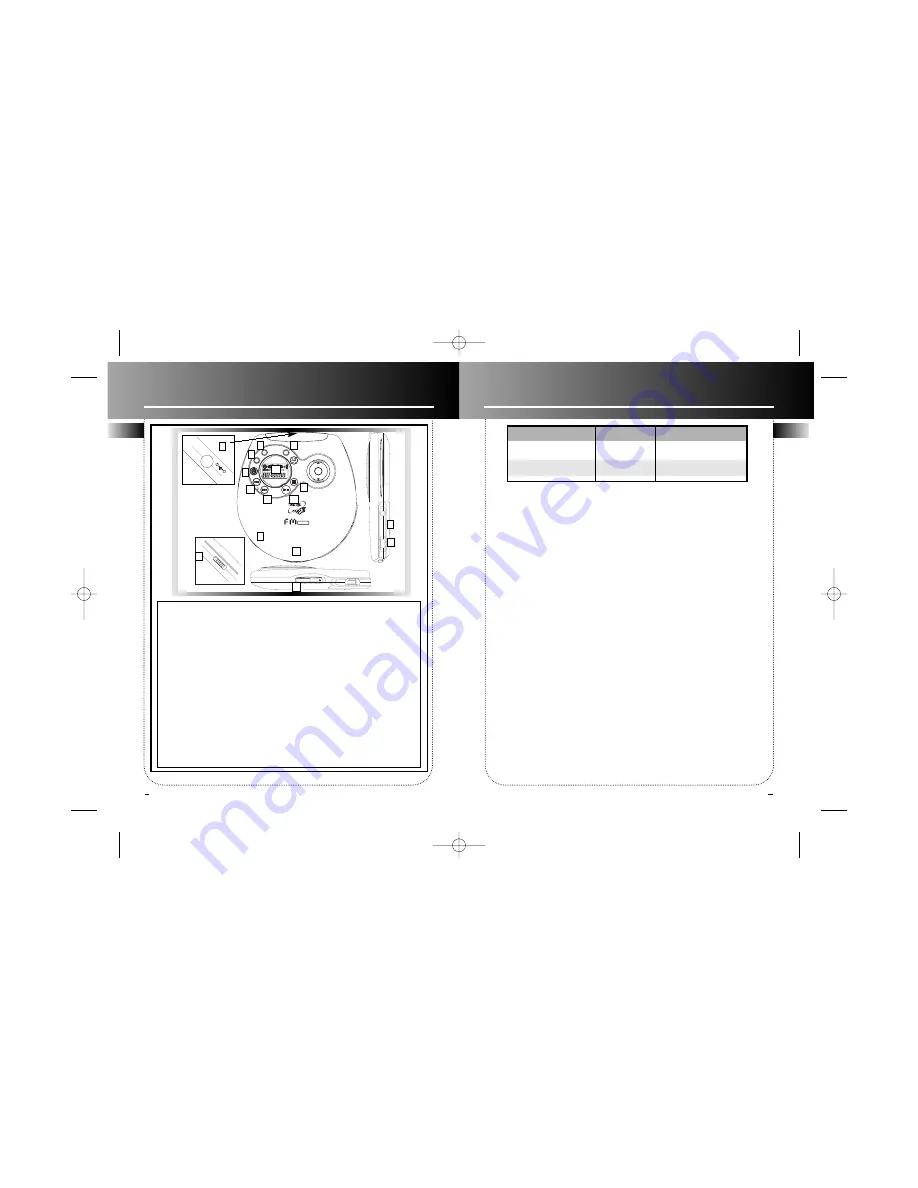
MAINS OUTLET POWER
SUPPLY
You can power your CD player with the
supplied AC/DC adaptor. Refer to the table
for details of the operating voltage of the
adaptor supplied with your unit.
AC/DC adaptor is purposed for indoor use
in dry rooms only. Remove the jack from
the device to use it with the batteries.
Note : Power is fed to the unit even when
it is not functioning. To cut the power sup-
ply off, the AC/DC adaptor must be
unplugged.
CAR (DC) POWER SUPPLY
ADAPTOR
(for RP2385 only)
Plug the car (DC) power supply adaptor
into the DC in 4.5V jack at the rear/side of
the CD player & then into the cigarette
lighter receptacle in your car.
BATTERIES POWER SUPPLY
Refer to the table for details of the bat-
teries required to operate your unit.
Recharge function
(Thomson Models) —
To charge Ni-Cd batteries (not included):
Insert 2 rechargeable batteries in the com-
partment. Turn the switch to the ON posi-
tion at the back of the unit. Connect the
main adaptor. The batteries take about
eight hours to become fully charged if the
player is not operating. Important : If you
use your CD player with non rechargeable
batteries, turn OFF the switch at the back
of the unit in order to prevent any dam-
age to the unit or batteries.
THE CD PLAYER
THE CD PLAYER
EN
4
3
Model Number
Adaptor
Batteries
RP 2380 / RP 2385
5-4079B
AAAx2
(120V 60 Hz)
(Included)
LAD 1070
5-4090A
AAAx2
(230V 50Hz)
(Included)
EN
OPEN
PHONES
VOLUME
REMOTE
HOLD
ON
CONTROLS
DIGITAL SOUND
PROCESSING
TRACK
MIN
SEC
BASS BOOST
1
MHz
PRESET
P
SEEK FM
SURROUND
S T E R E O
25 PRESET
STATIONS
BASS BOOST
P
R
O
G
M
O
D
E
SURROUND
:4
5
e
sp
.x
RADIO
ON/OFF
ES
P
ST
ERE
O FM COMPACT DIS
C P
LA
YE
R
1
1
2
3
5
6
7
8
9
10
11
12
13
14
14
1. CONTROL switch. To lock or unlock
the buttons
2. VOLUME. To adjust the
volume.
3. PHONES jack. Insert your phones
here.
4. DC jack. You can insert the adapter
instead of batteries for indoor use.
5. For random playback.
6. MODE button. For repeat or
introscan function.
7. PROG/DISPLAY button. To program
& display.
8. Press to adjust Bass Boost level.
9. STOP button. Press to stop CD play.
10. PLAY/PAUSE button. Press to play
CD.
11. Skip up one track.
12. Skip down one track.
13. Display Panel. More information
on Page 7.
14. OPEN switch. Slide to open CD
door.
DC IN 4.5V
4
RP2380-990720 rev 1 6/21/01 3:15 PM Page 6


























