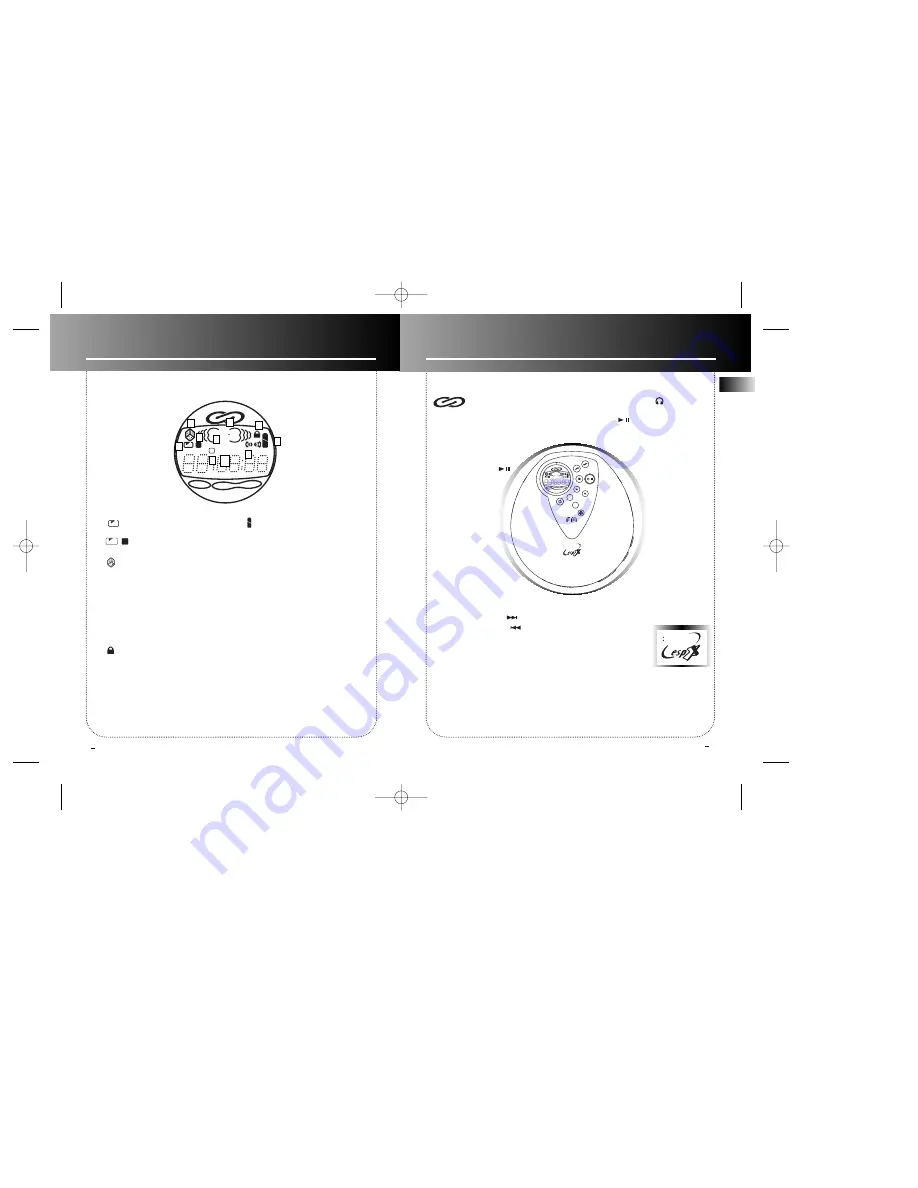
4
THE CD PLAYER
Listening to a Compact Disc
This unit is compatible with
CD-R and CD-RW discs for
playback
1. Slide the
open
switch to the right to
open the door. Insert a disc and
press lightly on the centre to
secure disc loading. Close
the door.
2. Press
play/pause
button. “rd disc” will
show on the display
while the disc is
being read.
Playback will
begin once
reading is finished.
If the disc
compartment is
empty or the disc can-
not be played, “no disc”
will show on the display.
Track Search
1. Press
skip forward
to skip to the
next track or
skip back
to go back to
the previous track.
You can also change tracks or quickly listen
to part of a track by pressing or holding
these buttons.
Listening to a CD in your car
(not included)
1. Select a power source (either
battery power or the car DC adaptor)
2. Insert the cassette adaptor into the
tape deck and plug the cord into the
CD player’s
phones
jack.
3 . Insert a compact disc and press
play/pause
button. Adjust CD
player’s volume to a mid level (make sure
the Bass Boost is turned off).
4. Use the car stereo to
adjust volume, tone .
Adjust the volume of
your CD
player for better
volume control.
5. Before ejecting
the cassette after
you have finished
listening, make
sure the car stereo’s
volume is turned
down.
The
ELECTRONIC SHOCK
PROTECTION
* system prevents
sound interruptions when impacts or
vibrations occur. Electronic anti-shock
consumes less power
and increases the
battery life. Therefore,
the
ESPX
function is
always
ON
.
After many successive impacts, the buffer
might be emptied causing a brief sound
interruption for the memory to reload. The
buffer is 45 seconds long.
b
a
s
s
boos t
s
t
•
m
ono
m
p
S T E R E O
20 PRESET
ST ATIONS
fm
portable cd play
er
4
5
se
c o
nd
advanced skip p
ro
te
ct
io
n
fm
t
u
n
ing
s
e
e
k
r
a
d
io
on•of
f
4 5
CD-R / RW COMPATIBLE
s ec ond
track
minute
pr
e
s et
s
t
a
t
io
n
bass boost 1 2
1
MHz
preset P seek FM
esp x
4 5
CD-R / RW COMPATIBLE
EN
3
1. - Repeat entire disc
2. - Repeat current track
3. - Random tracks play
4.
ESPX
(When the buffer is being loaded, the
brackets around the
ESP
symbol will
increase)
5.
P -
Program mode
6. - Shows when the control but-
ton is on
HOLD
position.
7. - Shows when batteries are low.
Shows when Ni-Cd rechargeable bat-
teries are charging (LAD1090U only).
8.
bass boost 1
or
bass boost 2
-
Shows when Bass Boost
ON
9.
FM
- Shows when receiving stereo
FM broadcast.
10.
seek FM
- Shows when seeking FM
radio channels.
CD-R / RW COMPATIBLE
s ec ond
track
minute
bass boost 1 2
1
MHz
preset P seek FM
esp x
1
2
3
4
5
6
7
8
9
10
1
Display
THE CD PLAYER
2_RP2430/32 EN 8/28/01 2:22 PM Page 8


























