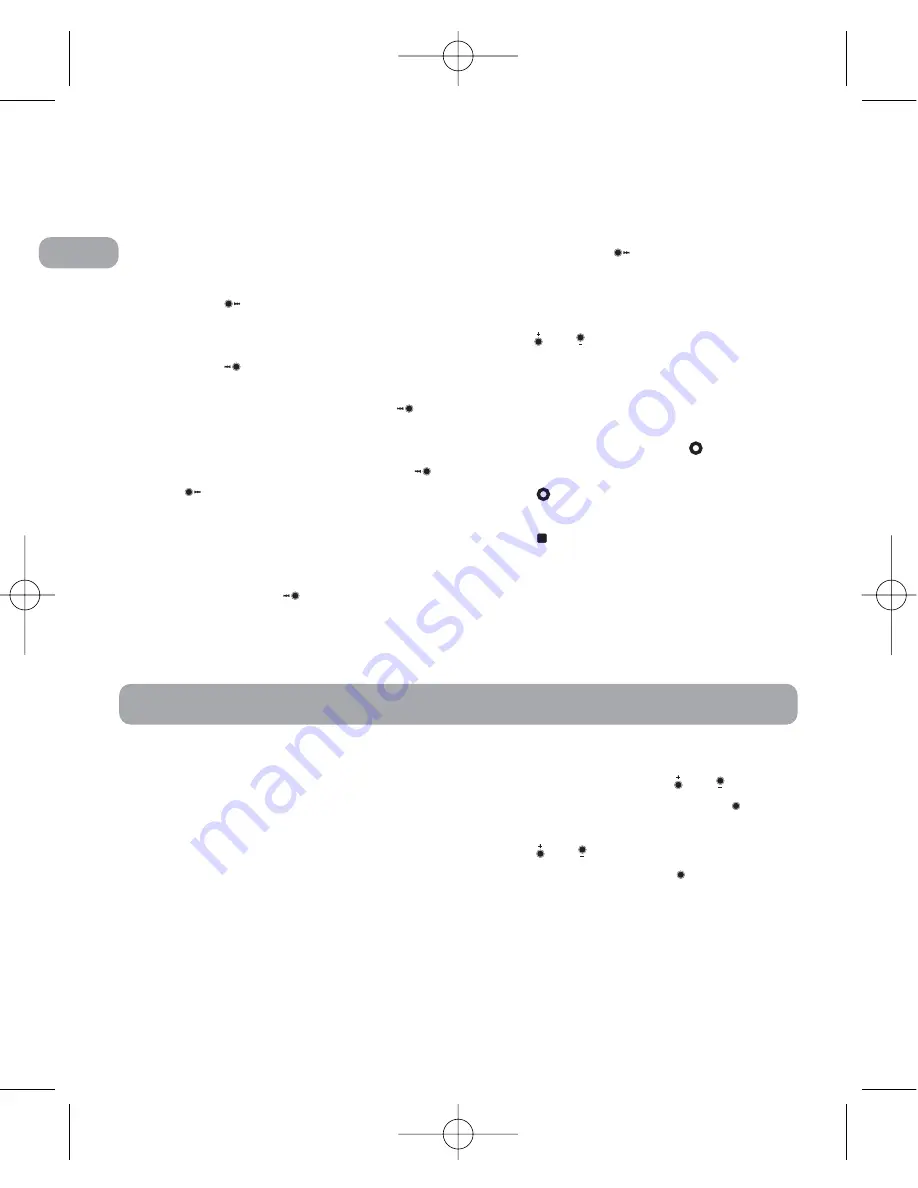
EN
Quick Start
Skipping Files
• To skip to the next file in Music or
Voice Playback mode, press and
release .
• To skip to the previous file in Music
or Voice Playback mode, press and
release
within the beginning 4
seconds of the current file.
Otherwise, press and release
twice.
• To view the previous or next picture
in Picture Viewing mode, press
or .
Scanning Files
• In Music or Voice Playback mode,
press and hold
to fast reverse.
• In Music or Voice Playback mode,
press and hold
to fast forward.
Volume Control
• Press
or
to increase or decrease
volume level.
Recording
• In Function Menu, press
to start
recording.
• Press
to pause recording, press
again to resume recording.
• Press
to stop recording.
Connecting the Player to your
Computer
Refer to page 19 for details.
7
Year/Date/12/24/Time Setting
You can still use this player for normal
recording without setting the time.
However, no correct recording date
and time can be referred for your
recorded messages. Default is
24 hour
format.
Clock Mode
1. In System Menu, press
or
to
select
Clock Mode
and press
to
confirm selection.
2. Press
or
select 24 hour or 12
hour format and press
or
MENU
to save and exit current option.
Setting the Time
RP5050 EN 18/10/06 11:16 AM Page 11











































