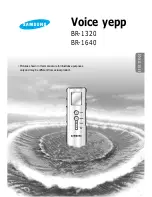EN
Connecting to the Computer
2. The "Stop a Hardware player"
screen will appear. Select the player
to be stopped again for
confirmation and click OK.
3. Now you can disconnect the player
from the computer. If you want to
go back to USB mode for file
transfer at this stage, you need to
unplug and connect the player to
the PC again.
21
Note:
• Do not disconnect the USB connection
during music download. Doing so may
corrupt system files or the files being
downloaded.
• To play the mp3 files or jpg files
correctly, you need to store all mp3
files and jpg files in the "Music" and
"My Album" folders respectively when
transferring files to the player.
• Files in subfolders could not be read.
• The player may not be able to display
some of the jpg files if
• the extension of the file is not .jpg
• the file has a great megapixel.
RP5050 EN 18/10/06 11:17 AM Page 25