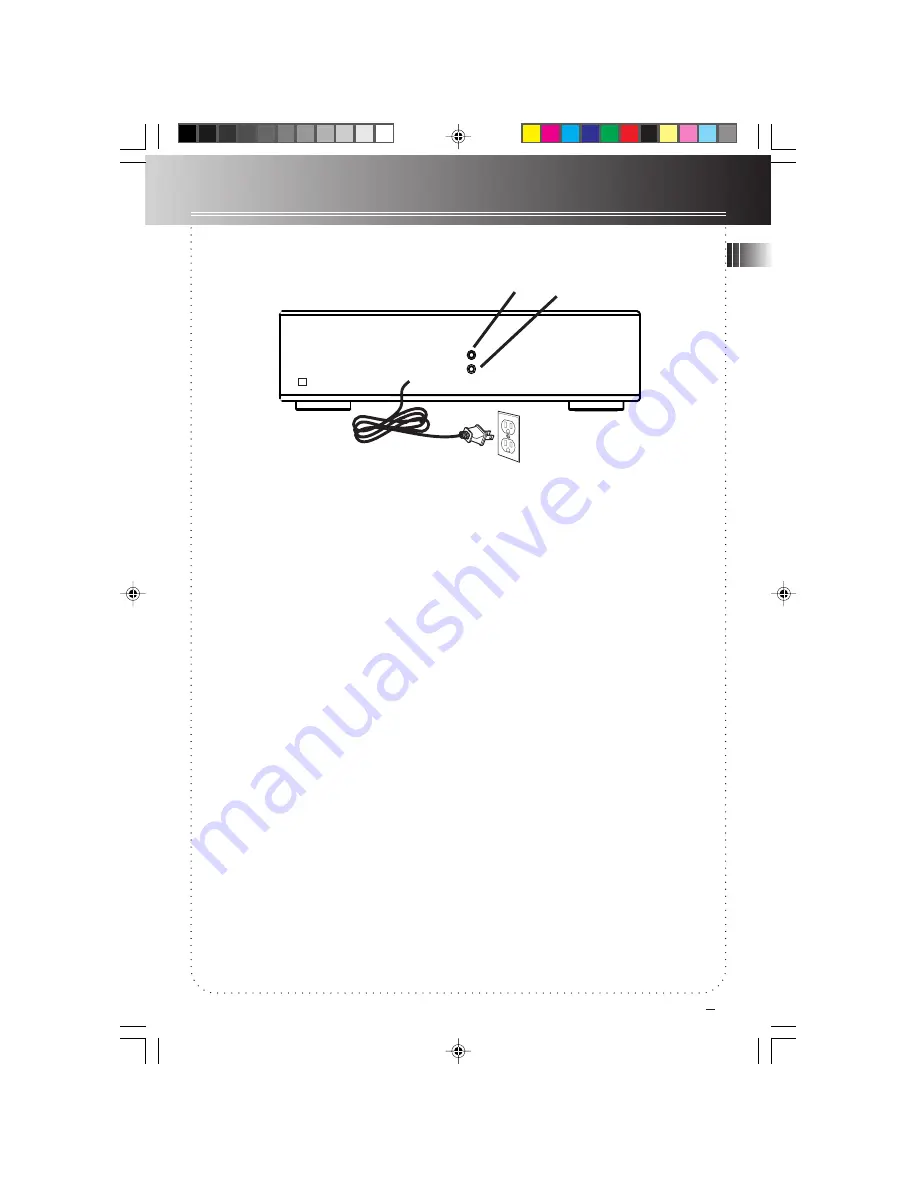
Connections
.
EN
3
Connecting the CD Player
to an amplifier
Prior to or during connections, the CD player
should NOT be plugged to an AC power outlet.
1. Connect the cable’s red plug to the CD
player’s red (R) output jack. Connect the
white plug at the same end of the cable to
the white (L) output jack of the CD player.
2. Repeat step 1 above for connecting the other
end of the cable to an amplifier’s (R) and (L)
input jack.
Note: If the amplifier does not have input
jacks labeled “CD”, you can use input jacks
labeled “AUX” (Auxilliary).
3. Plug the power cord of the CD player into an
AC power outlet that accepts the polarized
plug (one blade wider than the other) or use
the AC outlet, if provided, at the back of
your amplifier.
4. If your amplifier is equipped with optical
input, connect it with an optical cable (not
supplied, available at general audio shops) to
your CD player to enjoy digital playback. By
connecting a CD recorder or MD deck to your
player with an optical cable (not supplied),
you can make a digital recording from your
CD player.
5. For analog device recording(such as a tape
recorder), analog cables will be needed if the
signal is sent through the amplifier.
IMPORTANT: The polarized plug is an important
safety feature. It will fit into the power outlet
only one way. If the plug won’t go into the
outlet completely, reverse it and try inserting it
the other way. If it still won’t fit, contact a
qualified electrician to change the outlet, or use
a different one. Do not attempt to bypass this
safety feature.
L
R
Red
White
Digital Out
(Optical)
L
R
RP8070 IB rev3
8/14/01, 4:58 PM
4




































