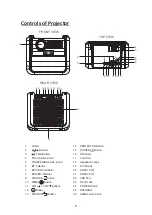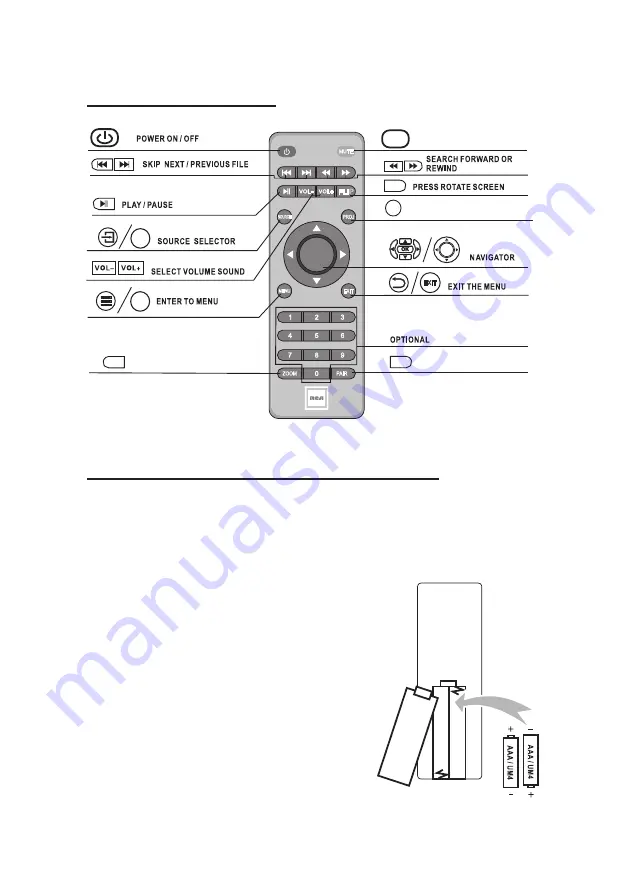
7
Controls of Remote
Install / Remove Batteries of Remote
BA
TT
ER
Y D
O
O
R
Remove the battery compartment cover on the back of your remote by carefully
sliding to open. The battery cover can then be lifted away. Fit the correct batteries
(not included), referring to the polarity markings. Finally, replace the cover.
NOTES:
• Batteries shall not be exposed to excessive
heat such as placing under the sunlight or
near a fire.
• Please make sure the batteries are installed
with their correct polarities.
• Do not mix old and new batteries.
• Use only the same type of batteries.
• Do not dispose of the batteries in fire,
battery may explode or leak.
• Do not recharge a non-rechargeable battery.
OK
FLIP
EXIT
SOURCE
PROJ
MENU
ZOOM
PAIR
MUTE
OK
EXIT
BT PAIR
MUTE AUDIO SOUND
ZOOM SCREEN SIZE
PROJECTOR ON/OFF
PROJ
MUTE
ZOOM
PAIR
FLIP
OK
MENU
SOURCE