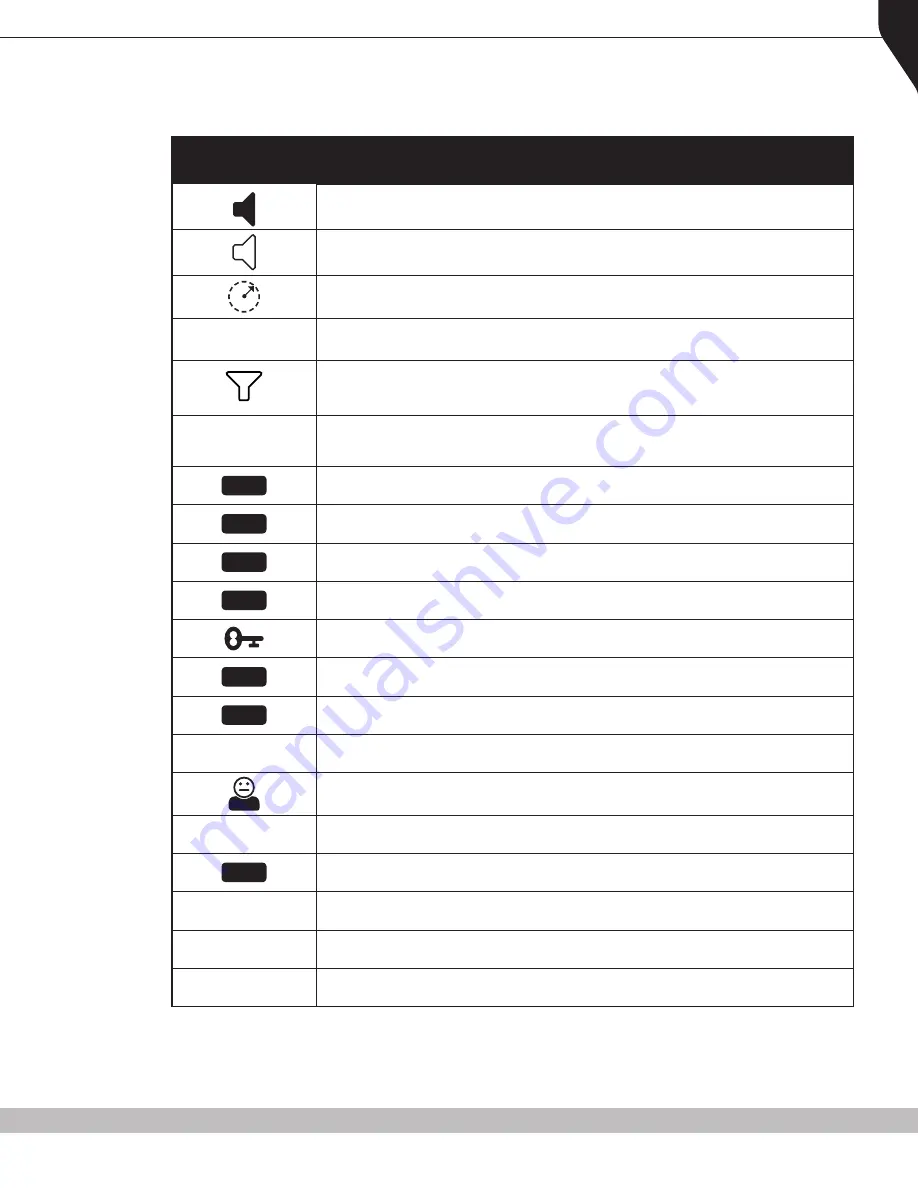
Copyright © 2015 RCA Communications Systems
RPX6500 P25 MOBILE RADIO - USER MANUAL
15
ICON
INDICATION
A filled speaker icon indicates that a signal is present and the audio can be heard
from the speaker (unmuted).
The outline speaker icon indicates that a signal is present and the radio is muted.
This could be another user group, for instance.
Scan/Search Indicator. When radio is on a scan channel and scanning, the arrow will
rotate.
Ѭ
Transmit indicator.
Received Signal Strength Indication (RSSI). A stronger signal will display more bars
above the antenna icon.
%
Encryption Indicator. This icon is shown when the selected channel is programmed
for encryption. If an unencrypted signal is received, the icon will not be displayed.
25
25 = Digital Mode Indicator.
S
Selective Mute. Only radio signals specifically directed to the user or the channel’s
defined talk group will be heard on the speaker.
N
Normal Mute. Only radio signals from the users own network will be heard on the
speaker.
M
Monitor. All P25 digital radio signals on the channel will be heard.
Key-lock indicator. All keys except PTT, or any function assigned as Alarm, will be
disabled. Press the OK key for 2 seconds to unlock all keys.
TA
Talk Around enabled indicator. When shown, Talk Around is active.
SC
Scrambler indicator (analog only).
E
Emergency mode. Blinking icon indicates that the emergency key has been
pressed.
Individual Addressing Mode. When shown, the radio will transmit to an individual
address instead of a talk group.
ჸ
The Envelope icon. A steady icon indicates there is one or more stored messages. A
flashing icon indicates an unread message(s) is stored.
T
Trunking mode. Icon is displayed when a trunking system has been selected.
C
Connecting icon. Displayed when a text message is being sent and the connection
is in progress.
!
Connection Fail icon. Displayed when a text message transmission has failed.
*
The asterisk symbol indicates whether the radio has stopped on a scan channel.
Details of the Icons in the Icon Area are contained in Table 3.
Table 3 Icon Details
















































