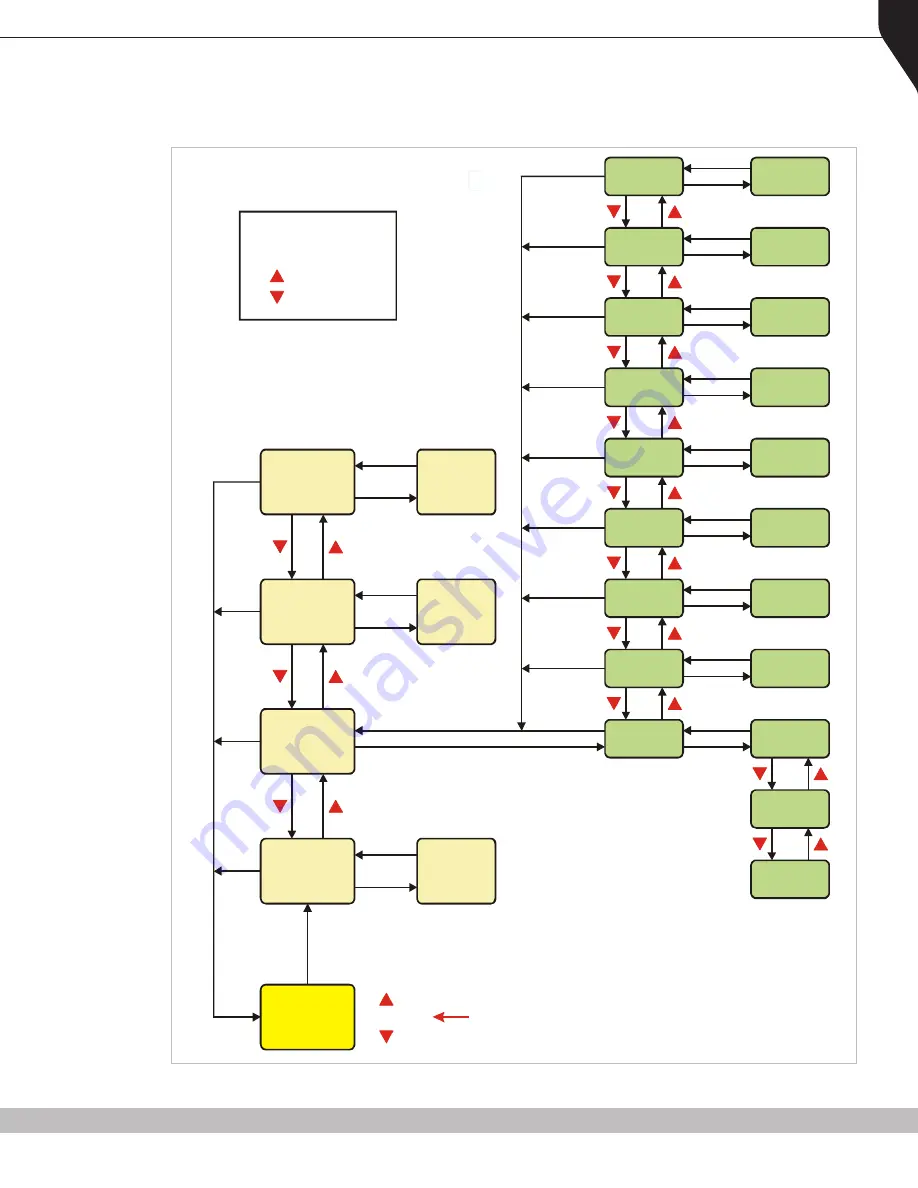
Copyright © 2015 RCA Communications Systems
RPX6500 P25 MOBILE RADIO - USER MANUAL
17
E
-
U
-
M
N
T
L
A
U
N
A
M
R
E
S
U
–
O
I
D
A
R
E
L
B
A
T
R
O
P
5
2
P
0
8
/
0
7
1
9
P
R
S
-0091
3
2
e
g
a
P
)
0
.
2
.
s
s
I
(
3
1
t
p
e
S
MENU SYSTEM
When the
Menu
key is first pressed, the numeric keys become short cut keys to functions.
Numeric keys can be programmed with functions using the FPP, i.e. Scan.
To access these functions, you can press the ‘
M
’ or menu key from the channel screen and then
the numeric key assigned to that function.
Figure 4. Menu Navigation.
Select
Zone
OK
Back
Menu
ENTRY POINT = Default Screen
Normal
Channel
Screen
Channel
Back
Back
Back
Back
Back
Back
Back
Back
Back
Back
Back
Back
Back
Back
Back
Back
Back
Back
Back
Back
Back
Back
OK
OK
OK
OK
OK
OK
OK
OK
OK
OK
OK
Menu #1
Zone Select
Note:
Example menus only shown.
Other Menus may be configured with the CPS.
Submenu
Submenu
Submenu
Submenu
Submenu
Submenu
Submenu
Key Beeps
ON/OFF
Backlight
ON/OFF
(Other User
Menu items)
Mode
Alert
Volume
Crypto Key
Radio Info
Contrast
User
Options
Menu #2
Setup Menu
Menu #3
(Optional)
Menu #x
(Optional)
Menu #x
Menu #3
Back
OK
OK Key
Back Key
Up Key
Down Key
Submenu Selections
RSSI
Mute
Adjust
Back
OK
Submenu
Squelch
Back
To access the menus, press the ‘F1’ or menu key from the channel screen and then the numeric
key assigned to that function.
Figure 4. Menu Navigation
















































