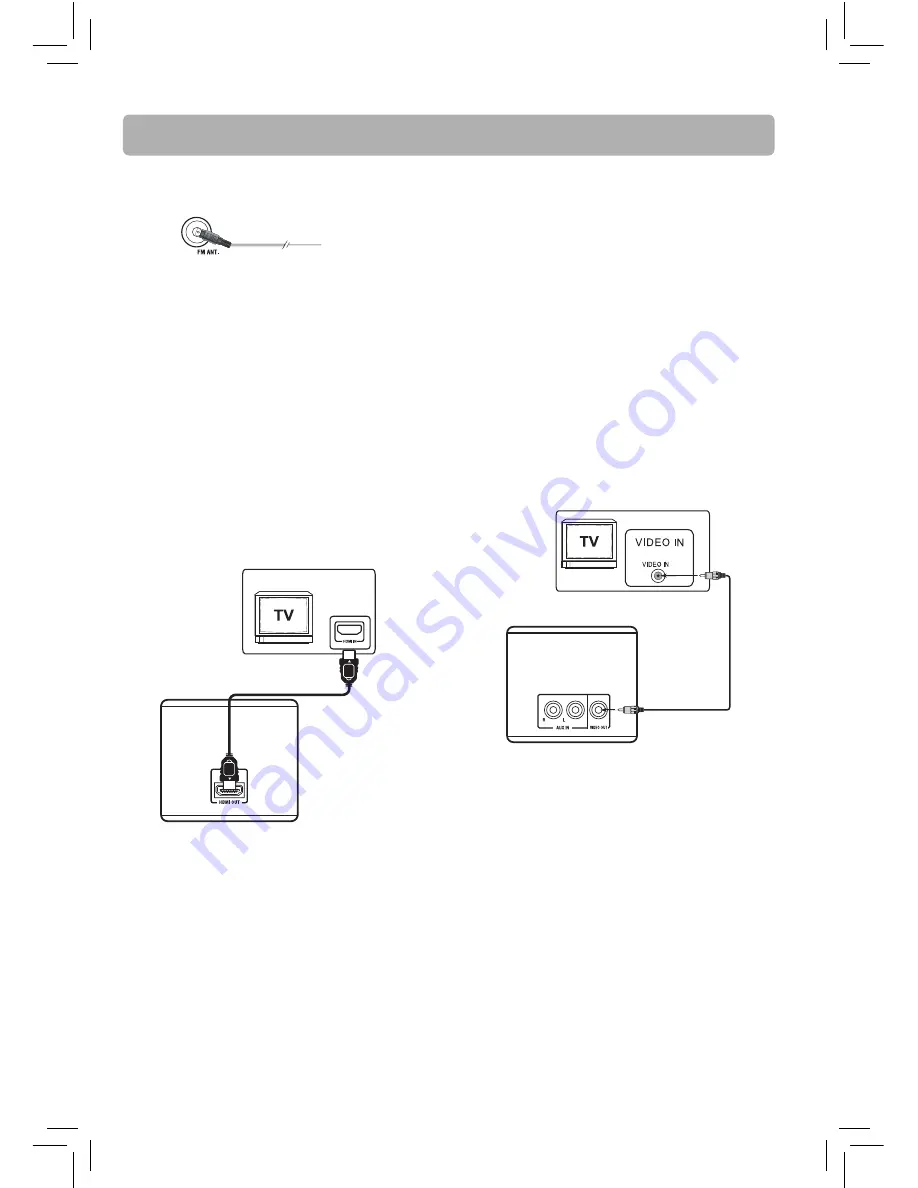
Connections and Setup
Video Cable
(included)
Notes
• Refer to the owner’s manual of the connected TV
as well.
• HDMI, the HDMI logo and High-Defi nition
Multimedia Interface are trademarks or registered
trademarks of HDMI licensing LLC.
• If your television is a high defi nition television
with an HDMI input, we highly recommend you
use the unit’s HDMI output to get the highest pos-
sible video resolution.
Method 2 (basic)
Composite video jack (yellow)
• This video jack is color-coded yellow.
• Use the video cable with yellow plugs (supplied)
for good picture quality.
• Connect the VIDEO OUT jack on the unit to the
VIDEO IN jack on your TV.
EN - 6
To HDMI
input
To HDMI
output
HDMI cable
(not supplied)
Method 1 (best)
HDMI
• Connect the HDMI OUT jack on the rear of the unit
to the HDMI IN jack on your TV using an HDMI
cable (not included).
• You can select the resolution of the player’s HDMI
output signals (Auto, 480i, 480p, 720p, 1080i or
1080p) to match your TV’s resolution capabilities.
Connecting to your TV
Method 1
Rear of the unit
Rear of the unit
Method 2
Recommended Installation Notice
• If degraded picture quality is observed while
viewing copy-protected pay-per-view programs,
connect the unit directly to the TV set. Do not
connect through a VCR.
• Do not connect the unit through a VCR. Video
signals fed through VCRs may be aff ected by
copyright protection systems and the picture will
be distorted on the television.
The FM antenna connects to the FM terminal on the
system’s back panel. It must be hooked up in order
to receive clear reception.
FM antenna
Connecting the Antenna







































