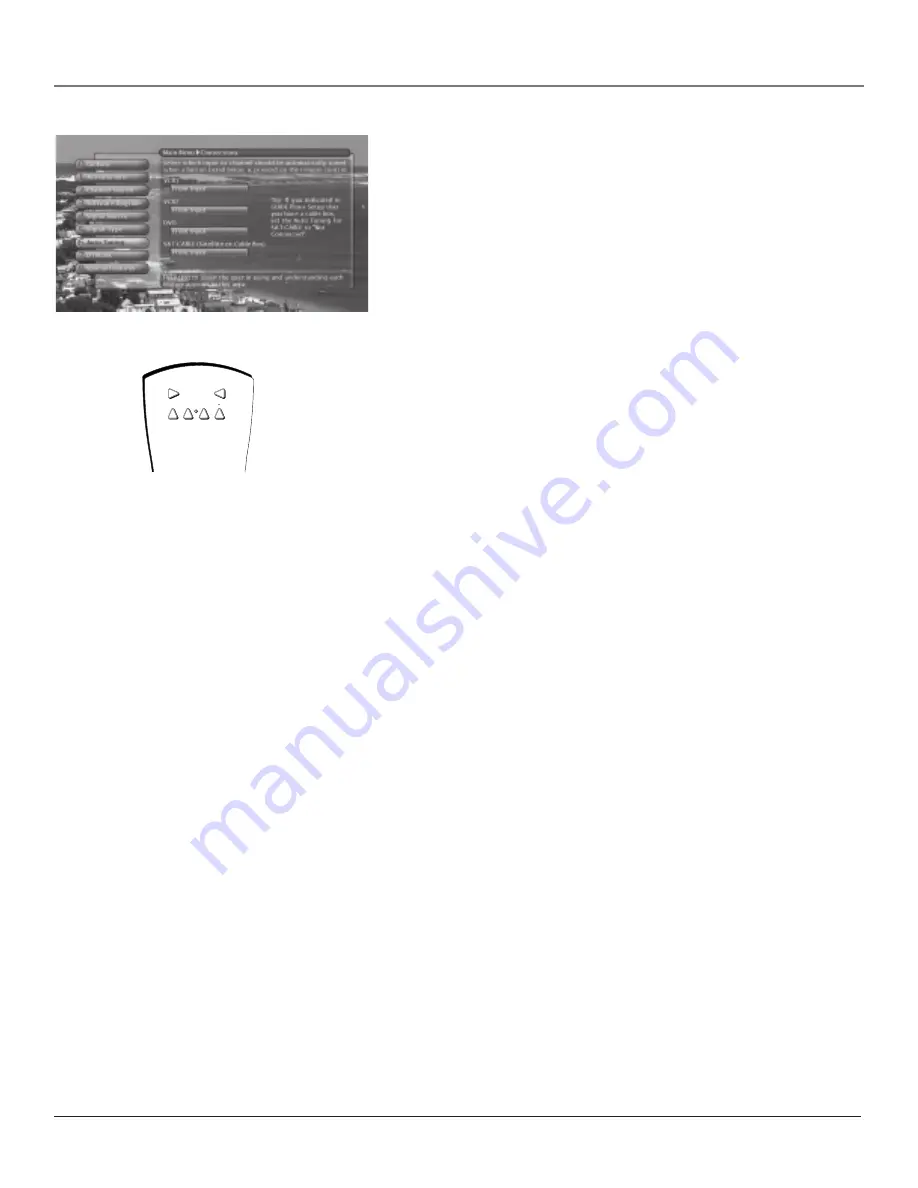
Using the TV’s Features
46
Chapter 3
Auto Tuning Feature
The way you set up the
Auto Tuning
feature in the TV’s menu
corresponds to the component buttons on the remote and the way you
have each component connected to your TV. When you set auto tuning,
you’re telling the TV what channel to tune to when you press the VCR1,
VCR2, DVD, or SAT•CABLE button on the remote control.
1.
Press MENU (the
MAIN MENU
appears)
2.
Highlight
Connections
and press OK.
3.
Highlight
Auto Tuning
and press OK
4.
Highlight the component button field and continually press OK to
scroll through the selection of inputs.
The choices and a brief explanation follow:
Not Connected
Choose this if you don’t have this particular
component connected to the TV, or if you don’t want the TV to
automatically tune to the correct channel when you press one of the
component buttons on the remote.
Channel 2, 3 or 4 Antenna A
Component is connected to the
ANTENNA A jack on the back of the TV, and you want the TV to tune to
channel 2, 3, or 4 when you press the corresponding button on the
remote. Reminder: make sure the component’s Channel 2/3 or 3/4 switch
is set to match the channel in
Auto Tuning
.
Channel 2, 3 or 4 Antenna B
Component is connected to the
ANTENNA B jack on the back of the TV, and you want the TV to tune to
channel 2, 3, or 4 when you press the corresponding button on the
remote. Reminder: make sure the component’s Channel 2/3 or 3/4 switch
is set to match the channel in
Auto Tuning
.
Front Input
Component is connected to the
S-VIDEO IN
or
VIDEO IN
jack on the front of the TV and you want the TV to tune to the front
video input when you press the corresponding button.
Input 1, Input 2
Component is connected to a VIDEO or S-Video jack
on the back of the TV and you want the TV to tune to the video input
channel when you press the corresponding button.
Input 3, Input 4
Compatible component video source, such as a DVD
player or satellite receiver, is connected to the composite/component
VIDEO INPUT jacks (Y•Pb•Pr) on the back of the TV and you want the
TV to tune to the composite/component video input when you press the
corresponding button.
Input 5
Component is connected to the DVI-HDTV jack on the back of
the TV and you want the TV to tune to this input when you press the
corresponding button.
TV
AUX
DVD
SAT CABLE
VCR1
VCR2
With the Auto Tuning feature, you can
set up the TV to tune to the channel
you want to watch by pressing that
component’s button. Auto Tuning for
the TV button cannot be set.
















































