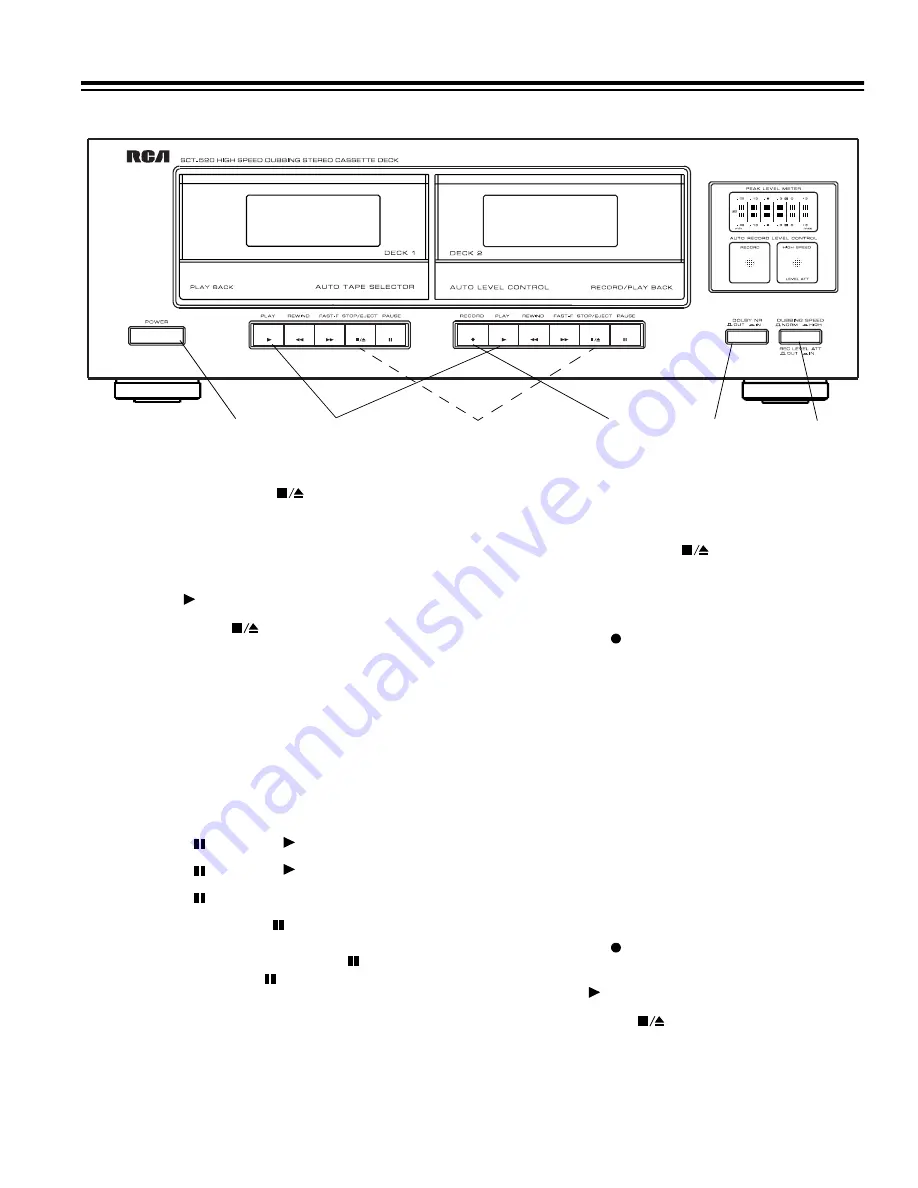
7
OPERATION
1. To turn on the cassette deck, press
POWER
.
2. Gently press
STOP/EJECT
.
(for DECK 1 or DECK
2) and load a cassette tape with its open end down and the
full reel to the left.
3. Press
DOLBY NR
IN
or
OUT
to turn Dolby Noise
Reduction on or off.
4. Press
PLAY
.
for the deck you selected in Step 2.
5. Press
STOP/EJECT
.
for the selected deck to stop the
tape.
6. Press
POWER
to turn off the cassette deck.
USING CONTINUOUS PLAY (DECK 2 TO
DECK 1)
You can set the cassette deck to play one side of the tape in
DECK 2, then automatically play the tape in DECK 1.
1. Press
PAUSE
.
and
PLAY
on DECK 2.
2. Press
PAUSE
.
and
PLAY
on DECK 1.
3. Press
PAUSE
.
on DECK 2.
Note:
If you press
PAUSE
.
on DECK 1 instead of
DECK 2, the tape in DECK 1 starts moving, but the sound
is muted. To correct this, press
PAUSE
.
on DECK 1
again, then press
PAUSE
.
on DECK 2.
When the tape in DECK 2 finishes playing, the tape in DECK 1
automatically begins playback.
RECORDING A CASSETTE TAPE (DECK 2)
1. Select the source to record from on your receiver/amplifier
(CD, VCR, TUNER or DVD).
2. Gently press
STOP/EJECT
.
on DECK 2 and insert
the tape to be recorded into the cassette holder.
3. Press
DOLBY NR
IN
or
OUT
to turn Dolby Noise
Reduction on or off.
4. Press
RECORD
. The RECORD indicator lights.
Note:
Play the loudest part of the selection you want to record.
If the recording levels constantly peak in the +3 dB range (or if
the recording is distorted), press
REC LEVEL ATT
(Record
Level Attenuation) in. This reduces the input signal level.
DUBBING A CASSETTE TAPE
1. Insert a prerecorded cassette tape into DECK 1 and a
blank tape for recording into DECK 2 to dub one side of a
tape.
2. Press
DUBBING SPEED
to
NORM
(for normal speed) or
HIGH
(for high speed dubbing).
Note:
At high speed, recording quality is slightly reduced.
3. Press
RECORD
. The RECORD (and HIGH SPEED, if
you set
DUBBING SPEED
to
HIGH
) indicator lights.
4. Press
PLAY
.
on DECK 1.
5. Press
STOP/EJECT
.
on DECK 1 and 2 to stop
dubbing.
Note:
If the original tape was recorded using Dolby NR, the
copy also has Dolby NR, regardless of how
DOLBY NR
is set. If
the tape you copy does not have Dolby NR, you cannot add it
to the tape you record.
POWER
DOLBY NR
PLAY
STOP/EJECT
DUBBING SPEED/
REC LEVEL ATT
RECORD






























