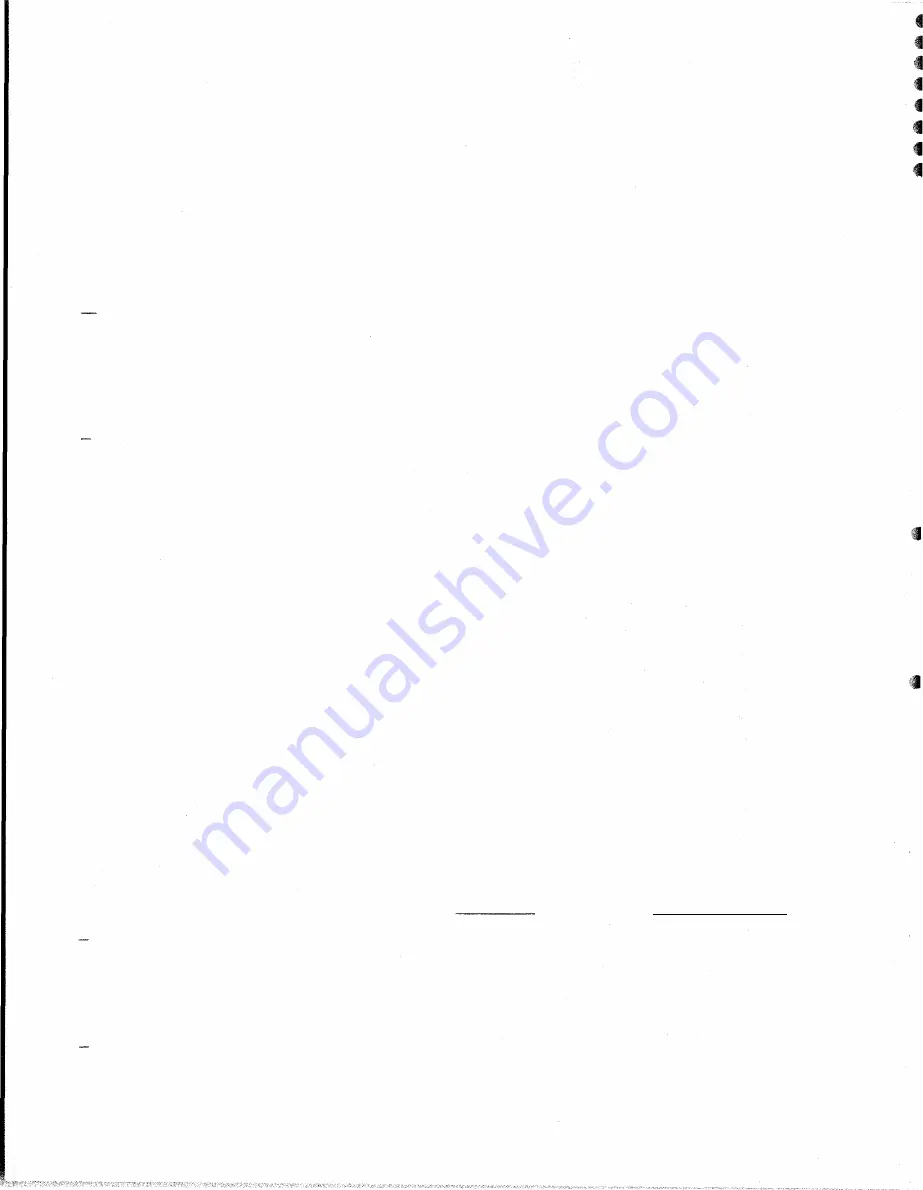
1 (C-227) for maximum deflection of the
milliameter. To be sure of tuning to the
desired output frequency and not to the os
cillator frequency, back off on the TRANS
MITTER GAIN control. If the plate current
decreases, the mixer is tuned for the de
sired frequency. If the plate current does
not decrease as the TRANSMITTER GAIN
is lowered, the mixer is tuned to the HF os
cillator frequency. Turn BAL MOD PLATE
CAPACITOR 1 (C-227) to a lower frequency
(increased capacity) until another rise in
plate current is noted.
m. Adjust IPA PLATE TANK COIL 1
(L-208) for maximum deflection of the mil
liameter. If the meter exceeds 90 rna, lower
the TRANSMITTER GAIN control setting.
n. Adjust P.A. PLATE TUNING CAP 1
(C-208) for a dip in PA plate current. Current
should dip to approximately 65 rna or lower.
o. Turn off the TRANSMITTER switch.
Reconnect the antenna. Turn on the TRANS
MITTER switch. Set TRANSMITTER GAIN
control to 0.
£·
Press telegraph key and throw the
CARRIER switch to IN. Note the PA plate
current.
g.
Set CARRIER switch to OUT. Change
tap 1 of ANTENNA TUNING COIL L-201,
one turn at a time, away from the antenna
end of the coil. After each turn, reset the
CARRIER switch to IN, press telegraph key
and note the plate current. Continue this
procedure until a peak plate current is
reached. The antenna circuit is now properly
tuned to the desired frequency. Readjust P .A.
PLATE TUNING CAP 1 (C-208) for a dip in
the plate current. Only a slight variation of
the capacitor should be required if the antenna
circuit has been properly resonated.
NOTE: If unable to note any rise in PA
plate current as the antenna coil tap is
changed, increase coupling to the antenna
circuit by rotating ANTENNA COUPLING
CAP 1 (C-201) clockwise one or two turns,
retune PA PLATE TUNING CAP 1 (C-208)
for dip in plate current and repeat procedure
as in parae;raphs
£
and
g.
r. Place the CARRIER switch to OUT and
depress the key. Increase TRANSMITTER
GAIN until PEAK MODULATION INDICATOR
lights. Full load conditions exist when the
indicator lights coincident with a milliameter
indication of 150 rna.
s. If the PLATE MODULATION INDICA
TOR lights coincidentally with a plate current
20
indication below 150 rna, an undercoupled
condition exists. Adjust ANTENNA COUP
LING CAP 1 (C-201) clockwise in small in
crements. After each increment, dip the
plate current by adjusting P.A. PLATE TUN
ING CAP 1 (C-208), and raise the TRANS
MITTER GAIN control until a full-load con
dition exists.
t. If the PLATE MODULATION INDICA
TOR lights coincidentally with a plate current
indication above 150 rna (step r above), an
overcoupled condition exists. -Adjust AN
TENNA COUPLING CAP 1 (C-201) counter
clockwise in small increments. After each
increment, dip the plate current by adjust
ing P.A. PLATE TUNING CAP 1 (C-208),
and adjust the TRANSMITTER GAIN control
until a full-load condition exists.
u. If a full-load condition cannot be ob
taii1ed, vary P.A. PLATE TUNING COIL
(L-202), tap 1.
Change the tap position
one or two turns and repeat the procedures
of steps
Q
through
.!:!_,
above.
�·
Tune channels 2, 3 and 4 using the
respective circuit elements and following the
procedures of steps j through u, above. If
difficulty is experienced in loading the highest
frequency channel refer to paragraph 2 above.
9. R E C E I V E R C H A N N E L
A L I G N M E N T.
Components are numbered 1 through 4,
corresponding to their respective channels.
All components may be located by referring
to figure 8.
a. Turn off all power and make the fol
lowing preliminary adjustment: From a fully
counterclockwise position, adjust REC RF
GRID COIL 1 (L-217) to the desired frequency
of channel 1. The number of turns relative
to the desired frequency is listed below and
shown graphically in figure 26.
APPROXIMATE SLUG POSITION OF
RECEIVER RF COILS
Frequency
Number
of
Turns
Serial Nos. 5501-55250 5601 and above
CHANNELS l or 2
3000Kc
4000Kc
5000Kc
6000Kc
6700Kc
38
27
19-1/2
15
12
30
24
19
15
13
t
t
I
t
I
I
I
I
I
I
I
I
t
•
•
I
•
,.
t
I
I
I
t
•
•
I
•
•
t
t
t
t
,,
,.
•
•
t
•
•
•
•
•
•
•
•
Summary of Contents for SSB-1
Page 1: ...t z LA I E a I I Cl LA I I z z C cc t LA I cc c en U z I LA I 0 IE en CD IE z Cl C U c ...
Page 4: ... ...
Page 32: ... a c CD c a 00 CD n 0 1 CD 1 CD a ...
Page 42: ...z 0 1 3 t r l r n ...
Page 44: ...R i5 Rl23 Cl22 T R114 c Figure 17 Power Supply Bottom View 40 116 rs as6 I J I I I I ...
Page 45: ... f f c t f c f f f t f f c c c t c f c f f f Figure 18 Speech Clipper Internal View 41 ...
Page 46: ...5 5 01 FRONT SOTTOM COVER OPEN 18 1 8 Figure 19 Remote Desk Set 42 I I I I I I J ...
Page 77: ......
Page 78: ......
Page 79: ......
















































