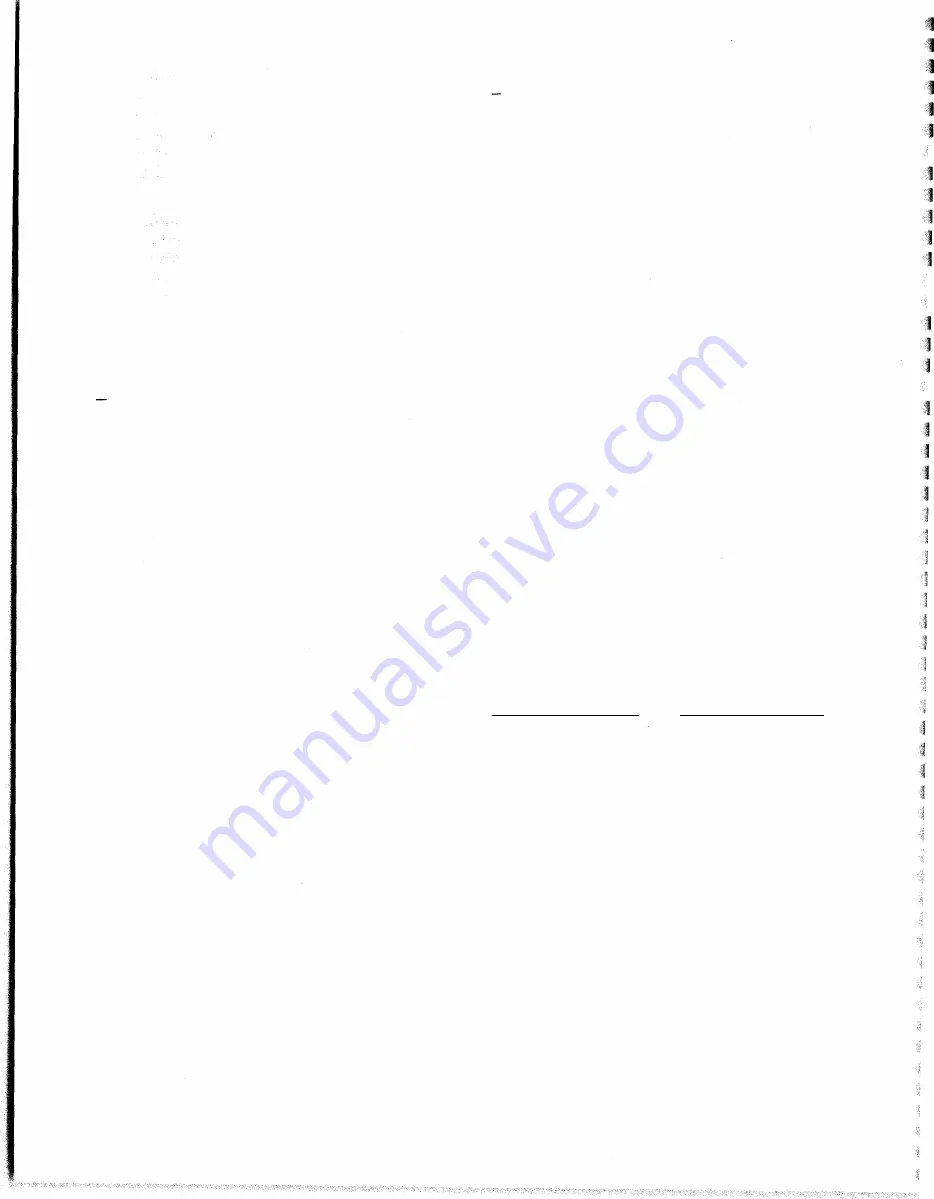
When attempting to locate trouble a check
of voltages and resistances at the terminal
boards will often indicate the faulty circuit.
Typical terminal board voltages and re
sistances are given in Table 3.
4. C H ECK I NG A N D A L IG N
ME N T.
The following alignment procedure de
cribes the tuning and adjustment procedures
of all circuits of the SSB-1. Normally, a
complete realignment of the SSB-1 would
not be necessary unless tests proved an
absolute need for it.
If a defective part,
such as an IF transformer is replaced,
only that part of the circuit affected by the
replacement would be realigned.
a. POWER SUPPLY- Connect an ohm
meter between TB-102, terminal 2, and the
chassis.
Set the low voltage power supply
bleeder resistor R-103 to 1500 ohms. Dis
connect the ohmmeter and turn on the RE
CEIVER switch. The voltage across 470
ohm resistor, R-104, should be 17.5 volts
and VR tubes V-104 and V-105 should ignite
within 10 seconds. If the voltage across
R-104 is not 17.5 volts, adjust bleeder re
sistor R-103 for a 17.5 volt reading across
R-104.
b. OSCILLATORS
- (1) Turn on the POWER and RECEIVER
switches and permit the equipment a 15
minute warm -up period.
(2) Insert the RF probe of a V TVM in
T P-203.
A nominal reading of
9
volts
should be obtained for the 250 kc oscillator
output.
(3) Insert the RF probe in TP-202. A
nominal reading of
9
volts should be obtained
for the 1150 kc oscillator output. Adjust
L-213 for maximum output.
(4) Insert the RF probe in TP-201. A
nominal reading of 0.35 volts should be
obtained for the channel oscillator output
for all four positions of the CHANNEL selec
tor.
(5) Using an accurate frequency stan
dard, which is tuned to 250kc set the 250 kc
oscillator exactly on frequency by adjusting
trimmer capacitor C-272. Also check the
1150 kc oscillator with the frequency stan
dard set at 1150 kc. SPEECH CLARIFIER
control C-268 is the trimmer across the
1150 kc output. Zero beat with the standard
should occur near the center of the SPEECH
CLARIFIER range.
30
c. RECEIVER
(1) Turn
POWER and
RECEIVER
switches on. Set RECEIVER GAIN control
fully clockwise.
(2) Insert a VTVM at TP-101 on the
power supply chassis. Use the AC scale.
Inject a 251 kc unmodulated signal at TP-205,
and tune the primary (bottom) of T-204, and
the primary (bottom) and secondary (top)
of T-205 for a maximum output.
(3) Retune the signal generator to ap
proximately 235 kc and increase the ampli
tude of the signal generator output. Vary
the signal generator frequency slightly until
a spurious signal is detected as indicated
by a reading on the VTVM. Adjust the
secondary (top) of T-204 for minimum output
reading.
( 4) Retune the signal generator to 2 51
kc, and set SPEAKER-HANDSET switch at
HANDSET position. For an output level of
0.5 volts at TP-101 the signal generator
output should be a maximum of 60 micro
volts.
(5) Check the response of the mechan
ical filter by connecting an oscilloscope at
TP-101 and inserting a 251 kc signal at
TP-205.
Set the oscilloscope level for 20
divisions. Keeping the input level constant,
vary the input frequency and check the rela
tive output comparing with the chart below.
This check is made with SPEAKER-HANDSET
switch at the HANDSET position.
Input Frequency at
TP-205
250.2 kc
250.3 kc
251.0 kc
253.2 kc
253.4 kc
254.0 kc
Relative Output at
TP-101
5 divisions
10 divisions
20 divisions
15 divisions
5 divisions
0 divisions
{6) Insert a 1401 kc signal at TP-204,
and tune T -203 for a maximum output at
TP-101.
For a 0.5 volt output at TP-101,
the signal generator output should be 20
microvolts maximum.
(7) Connect signal generator in series
with a 75 ohm resistor to the antenna post
and set CHANNEL selector to position 1.
Set signal generator to the channel 1 input
frequency {channel 1 crystal frequency minus
1400 kc). Adjust the signal generator fre
quency slightly for maximum output indi
cation at TP-101.
I
I
I
g
Summary of Contents for SSB-1
Page 1: ...t z LA I E a I I Cl LA I I z z C cc t LA I cc c en U z I LA I 0 IE en CD IE z Cl C U c ...
Page 4: ... ...
Page 32: ... a c CD c a 00 CD n 0 1 CD 1 CD a ...
Page 42: ...z 0 1 3 t r l r n ...
Page 44: ...R i5 Rl23 Cl22 T R114 c Figure 17 Power Supply Bottom View 40 116 rs as6 I J I I I I ...
Page 45: ... f f c t f c f f f t f f c c c t c f c f f f Figure 18 Speech Clipper Internal View 41 ...
Page 46: ...5 5 01 FRONT SOTTOM COVER OPEN 18 1 8 Figure 19 Remote Desk Set 42 I I I I I I J ...
Page 77: ......
Page 78: ......
Page 79: ......
















































