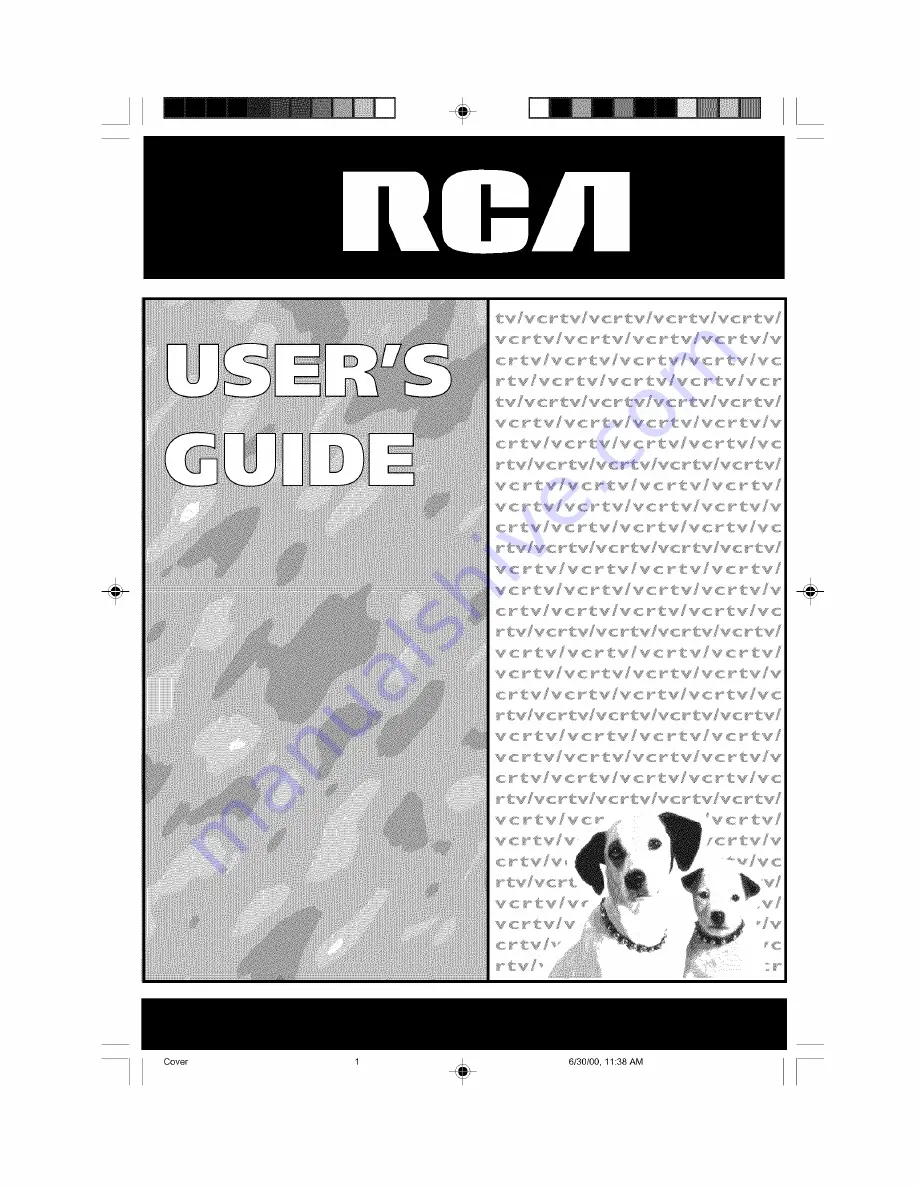Reviews:
No comments
Related manuals for T09084

19MD357B - Hook Up Guide
Brand: Magnavox Pages: 2

19MD350B
Brand: Magnavox Pages: 57

sylvania mwd2205
Brand: Magnavox Pages: 28

MSD804
Brand: Magnavox Pages: 28

WTV-11321
Brand: White-Westinghouse Pages: 48

37MD350B -
Brand: Magnavox Pages: 57

13VR8B
Brand: Hitachi Pages: 32

19VR7B
Brand: Hitachi Pages: 36

20VR2B
Brand: Hitachi Pages: 40

19VR11B
Brand: Hitachi Pages: 60

13VR3B
Brand: Hitachi Pages: 46

13VR10B
Brand: Hitachi Pages: 59

14PT6107P
Brand: Philips Pages: 2

HR-J255EA
Brand: JVC Pages: 40

HR-J260MS
Brand: JVC Pages: 56

HR-J220U
Brand: JVC Pages: 36

HR-DD858E
Brand: JVC Pages: 64

HR-J241MS
Brand: JVC Pages: 34