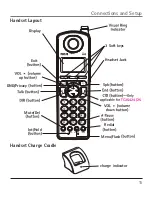15
Ring Volume
1. Press Menu button once, then press the VOL (
or
) buttons until
SOUND
SETTING
is displayed.
2. Press SELECT softkey to select.
3. Use the VOL (
or
) buttons of the sub-menu until RING VOLUME is displayed.
4. Press SELECT softkey to select.
5. Use the VOL (
or
) buttons to select the ring volume. The visual ring indicator
will also flash for few seconds.
6. Press the SELECT softkey to save.
Key Tone
1. Press Menu button once, then press the VOL (
or
) buttons until
SOUND
SETTING
is displayed.
2. Press SELECT softkey to select.
3. Use the VOL (
or
) buttons of the sub-menu until KEY TONE is displayed.
4. Press SELECT softkey to select.
5. Use the VOL (
or
) buttons to select ON or OFF.
6. Press the SELECT softkey to save.
Restore Setting
1. Press Menu button once, then press the VOL (
or
) buttons until
RESTORE
SETTING
is displayed.
2. press SELECT softkey "LOAD TO DEFAULT?" shows in the display.
3. press YES softkey to reset to let unit reset to default setting; The unit will emit a
short beep and then reset automatically.
4. If you do not want to reset, press the NO soft key .
5. Use the VOL (
or
) buttons to select the melody.
A sample ringer melody is generated when you scroll to individual ringer melodies.
The visual ring indicator will also flash for few seconds.
6. Press the SELECT softkey to save.
NOTE: Even if you have turned your ringer off, the Visual Ring Indicator will still flash
when a call is received.
Connections and Setup
Set Time
The time cannot be set manually in the handset, only at the base. Any update to the
base time will be automatically sent to the handset.