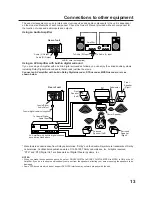19
CATV
VHF
2-13
STD/HRC/IRC
14-36
(A) (W)
37-59
(AA) (WW)
60-85
(AAA) (ZZZ)
86-94
(86) (94)
95-99
(A-5) (A-1)
100-125
(100) (125)
01
(5A)
TV
VHF
2-13
UHF
14-69
TV operation
If a channel with no broadcast is
selected, the sound will automati-
cally be muted.
If a station being viewed stops
broadcasting, the TV will automati-
cally shut itself off after 15 minutes.
To turn on the unit, press POWER.
Set the TV/CATV menu
option to the appropriate
position. (See page 22.)
TV
- Antenna Connection
CATV - CABLE Connection
+0
Adjust the volume level by
pressing VOL + or – . The volume
level appears.
1
2
3
4
Press the number buttons to select
the channel.
Channels can be instantly selected
by using two buttons. (for example,
to select channel 2, press “0”, then
“2”. If you press only “2”, channel
selection will be delayed for a few
seconds.)
For channels 10 and above, Press
the 2 digits in order. For example,
to select channel 36, press "36".
You can also press “0”, then the
remaining 2 digits. For example, to
select channel 12, press "012".
For 3 digit numbers, press the 3
digits in order. For example, to
select channel 120, just press
"120".
NOTE:
To view channels above 69 the
TV must be set to CATV mode in
the CH SETUP menu. Go to
page 22 for more information.
C/–
Press and release CH + or –. The
channel automatically stops at
the next channel set into memory.
Before selecting channels with
the CH+ and CH- buttons, you
must put the channels into
memory. See pages 22 and 23.
NOTES:
•
•
VOLUME
32
+0
5