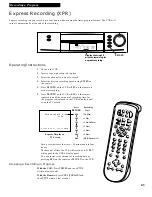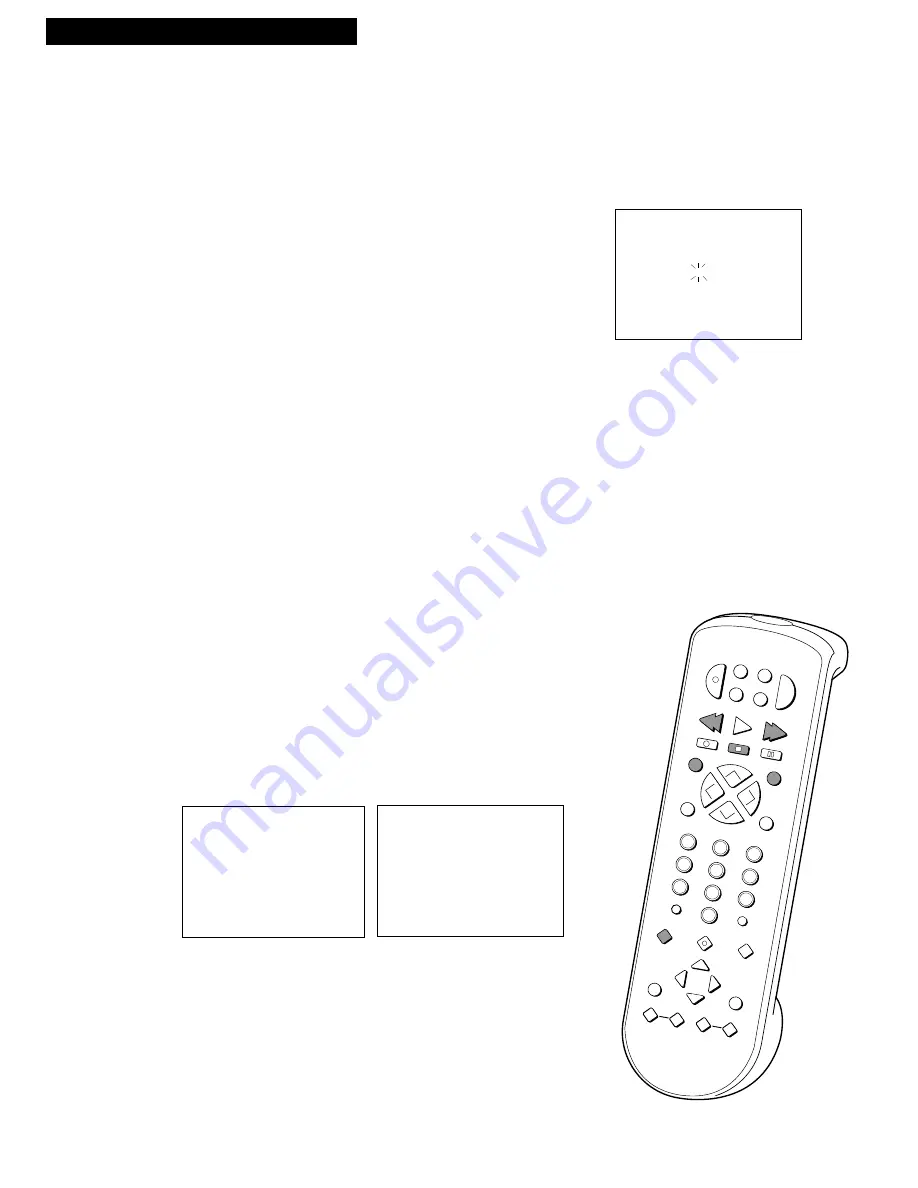
30
Playing a Tape
EDIT
SEARCH
VOL
VOL
MUTE
PREV CH
DISPLAY
INPUT
1
4
7
TV•VCR
3
6
9
2
5
8
0
CLEAR
SPEED
REW
PLAY
FF
STOP
PAUSE
REC
MENU
PROG
*
POWER
VCR1 DSS•C
ABLE
TV
VCR2•LD
AUX
CHAN
CHAN
TRACKING
3
4
SLOW
–
+
F.ADV
MOVE
Using the Playback Features
Time Search
The VCR will search forward or reverse the amount of time you select from the
location you are on the tape.
TIME SEARCH
Enter search time
0:30
Press FWD or REW
Press SEARCH to exit
Zero Search
The zero search feature allows you to quickly return to a counter reading of
0:00:00
at
any spot on the tape. This is convenient when you want to watch a segment of the tape
several times.
ZERO SEARCH
Current tape counter is
2:17:25
Press REW to go to 0:00
Press SEARCH tO exit
ZERO SEARCH
Current tape counter is
-2:17:25
Press FWD to go to 0:00
Press SEARCH tO exit
1.
Insert the prerecorded tape, and press
STOP
.
2.
Press
SEARCH
on the remote twice to display the
TIME SEARCH
menu on the TV screen.
3.
Press number buttons to enter the hour(s) and
minute(s) of the time counter reading you want the
VCR to search.
Press
CLEAR
to correct an entry.
4.
Press
FF
on remote or turn the shuttle ring
clockwise toward
FWD
on the VCR to search
forward.
Press
REW
on remote or turn the shuttle ring
counterclockwise toward
REW
on the VCR to
search in reverse.
5.
Press
STOP
to stop time searching.
1.
Insert the prerecorded tape, and press
STOP
.
2.
Press
DISPLAY
twice to display only the time
counter on the TV screen.
3.
Locate the point on the tape that you want to
return to quickly.
4.
Press
CLEAR
to reset the time counter to
0:00:00.
5.
You can continue to play the tape or perform other
functions. When you are finished, press
STOP
.
6.
Press
SEARCH
three times to display the
ZERO
SEARCH
menu. The current tape counter is
displayed.
7.
Press
REW
on the remote or turn the shuttle ring
counterclockwise toward
REW
on the VCR to return
to
0:00:00
. The time counter is displayed in the
upper right corner of the TV screen during search.
If the time counters reading has a minus (– ) in front
of it, press
FF
on the remote or turn the shuttle ring
clockwise toward
FWD
to return to a reading of
0:00:00.