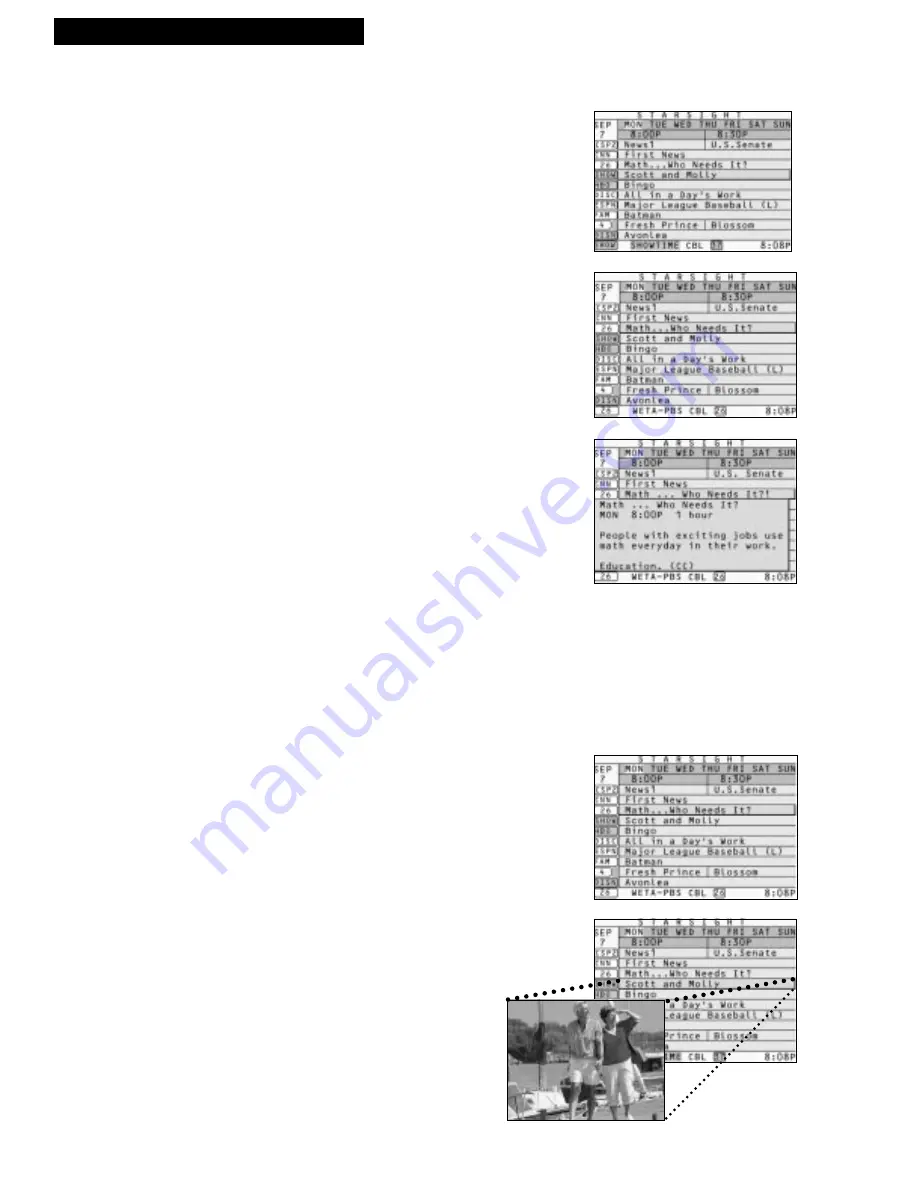
35
StarSight System
Using the StarSight Features
Grid Guide
Using the Grid Guide, you can see what’s on right now, what’s on for the next seven
days, or what the programs are about.
1.
Press
GUIDE
to see a full listing of all programs.
2.
Press
UP, DOWN, LEFT
or
RIGHT ARROW
to
move the highlight bar around the Grid Guide.
3.
Press
INFO
any time to get information about the
highlighted show.
4.
Press
INFO
or
CLEAR
to remove the Pop-up or
press
EXIT
to resume watching TV.
You should also know...
• Press
ENTER
to tune to any currently highlighted show.
• Press
RECORD
at any time to record any highlighted show.
• Press
PAGE UP/DOWN
to see additional channel listings.
• Press
DAY–/+
to see programs on different days for the
same time.
Tuning by Title
1.
Press
GUIDE
to see the Grid Guide.
2.
Press
UP
or
DOWN ARROW
to highlight a current
program.
3.
Press
ENTER
to switch to that channel.
You should also know...
You can tune by title on the Grid Guide, Channel
Guide or Theme Guide.
















































