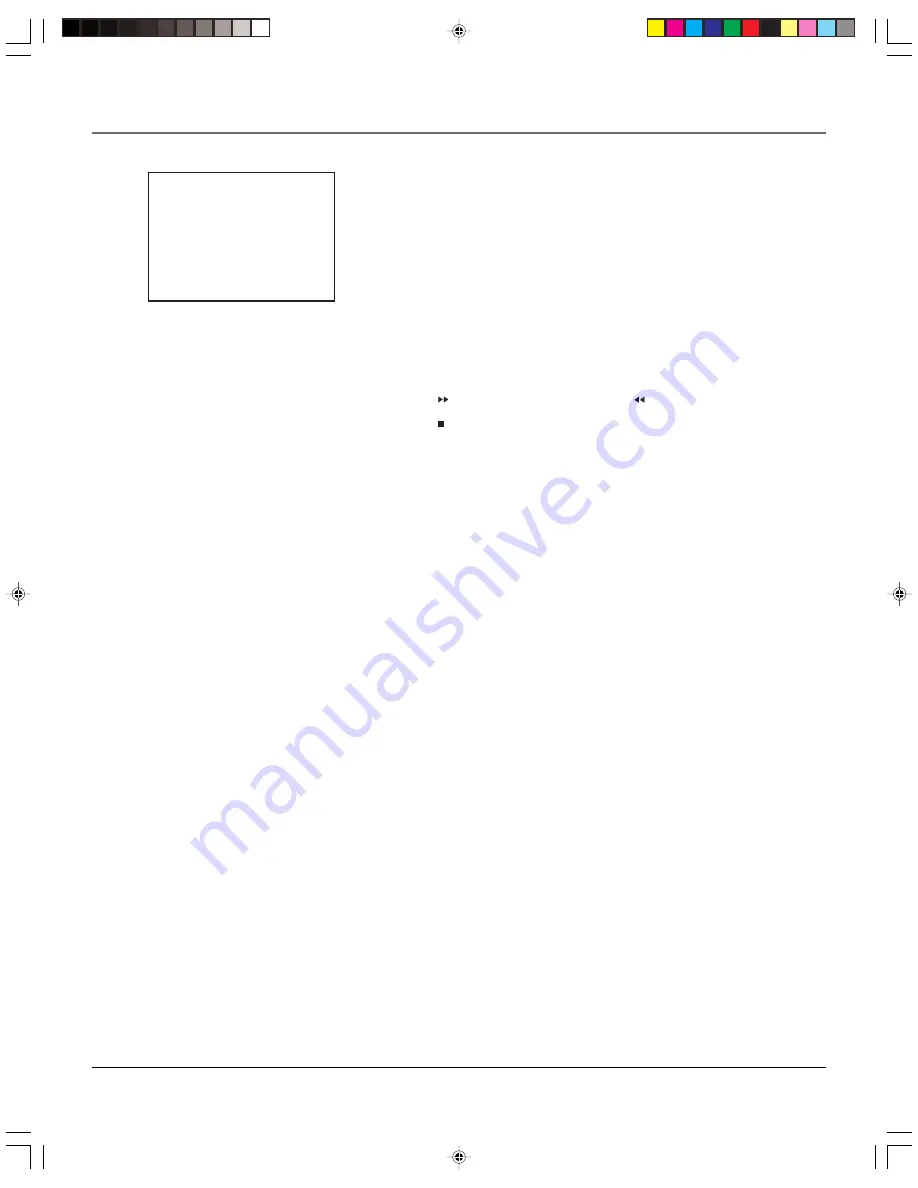
VCR Features
30
Chapter 4
Go-To Search
The Go-To Search feature enables the VCR to quickly locate a counter reading
anywhere on the tape. When the VCR locates the counter reading, it will begin
playback.
1.
During playback press the MENU button to display the main
Menu
.
2.
Press the 4 button to choose
FUNCTIONS
.
3.
Press the 4 button to display the
GO-TO SEARCH
menu.
4.
Use the number buttons to enter the hour and/or minute of the counter
reading you want the VCR to go to. If necessary, press the CLEAR button
on the remote control to correct an entry.
5.
Press the
button to search ahead or the
button to search in reverse.
6.
Press the
button to end a Go-To search.
Child Lock VCR-Disabling Feature
To protect set timer recordings and to disable the VCR for use, the unit can be
locked so that the buttons on the front panel or remote control won’t work.
•
To Lock
: Press and hold the remote control’s POWER button until the
front panel display flashes.
•
To Unlock
: Press and hold the remote control’s POWER button until the
front panel display flashes for several seconds. Unlocking is the only way
to turn on and use the VCR.
Tracking
Your VCR has automatic tracking which removes streaks and noise from the
picture. Automatic tracking is activated when you insert a tape or turn on the
VCR. Occasionally you may need to manually adjust tracking, especially if the
tape was recorded on a different VCR. Use the CHANNEL•TRACKING up or
down on the VCR (CH/TRK up or down on the remote control) to remove
streaks and noise. You can also use tracking when pausing a tape to reduce
the noise of the stilled picture.
When manually adjusting the picture, automatic tracking is turned off. To turn
automatic tracking back on, eject the tape and reinsert it.
Note
: Tracking has no effect when recording– only during playback.
GO-TO SEARCH
Current tape counter is
0:00:00
Press REW or FF
to go to -:--:00
MENU Exit
15763820 (VRC440)(E) 07 Ftrs
5/25/01, 12:52 PM
30
Summary of Contents for VRC440
Page 16: ...This page left blank intentionally 15763820 VRC440 E 04 S C 5 25 01 12 52 PM 14 ...
Page 22: ...This page left blank intentionally 15763820 VRC440 E 05 Menu 5 25 01 12 52 PM 20 ...
Page 46: ...This page intentionally left blank 15763820 VRC440 E 08 Othr 5 25 01 12 52 PM 44 ...
Page 47: ...This page intentionally left blank 15763820 VRC440 E 08 Othr 5 25 01 12 52 PM 45 ...
















































