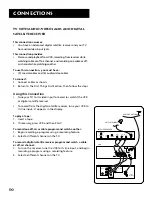62
Index
O
OFF button 18, 20, 32
On-screen Displays 40
OUT (TO TV) jack 15
OUT TO TV jack 4, 5, 6
Overheating 43
P
PAUSE button 19, 30, 36
Picture search options 36
PLAY button
19, 20, 36, 39, 46, 50
Playback: HI-FI, LINEAR, and MIX
41
Playing a tape 20
Plugging in the VCR 4
POWER button 5, 20, 52
Power surges 43
PREFERENCES menu 14, 16
Pro-Tect Plus Locking Feature 39
Problem solving 55
Programming the remote 31
R
Reception: STEREO, MONO, and
SAP feature 41
Reception: STEREO/MONO/SAP
29
RECORD button 19, 21, 29, 52
Recording 21
audio only 29
basic 21
broadcast stereo TV 29
copying and editing tapes 30
SAP 29
speeds 16
timer 25
VCR Plus+ 26
Remote
buttons 18
component buttons 18
installing batteries 4
TV function buttons 19
Remote Control Option 14
Remote sensor 52
Remote VCR1/VCR2 option 14
Remove or add channels 10
Reviewing programs 28
REW button 19, 52
Rewind, automatic 20
REWIND button 20, 36, 37, 38
S
Safety Information i2
Safety tab 20
SAP (Second Audio Program) 29
Search
commercial scan 38
forward and reverse 36
frame advance 37
go-to 38
index 37
slow-motion 36
SEARCH button 19, 38
Second Audio Program (SAP),
recording 29
SET TIME AND DATE menu 11
Setup
cable box 8
language 8
using menus 8
Setup, initial 5
Signal type, changing 10
Slow-motion search 36
Solving problems 55
SP indicator 53
SP (tape speed) 21
Specifications 59
Speed
EP 16
SP 16
SPEED button 19, 27
Speeds, recording 16
Status Indicators
PLAY 53
SRCH+ and SRCH- 53
Status indicators 53
BYE 53
EJEC (Eject) 53
FF 53
R0:30 53
REC 53
REW 53
SAFE 53
SRCH+ and SRCH- 53
STOP 53
STOP button 19, 28, 37
STOP•EJECT button 20
STOP•EJECT button 21, 52
T
Tape eject 21
Tape Playback 41
Tape, playing 20
Tape speed 21
Tape speed indicator 53
Tape speed, setting preferred
16
Tape speeds 16
Time and date 11
Time Counter 39
TIME menu 11
Timer recording 24
stopping 28
with VCR Plus+ 24
TIMER RECORDINGS menu
25, 28