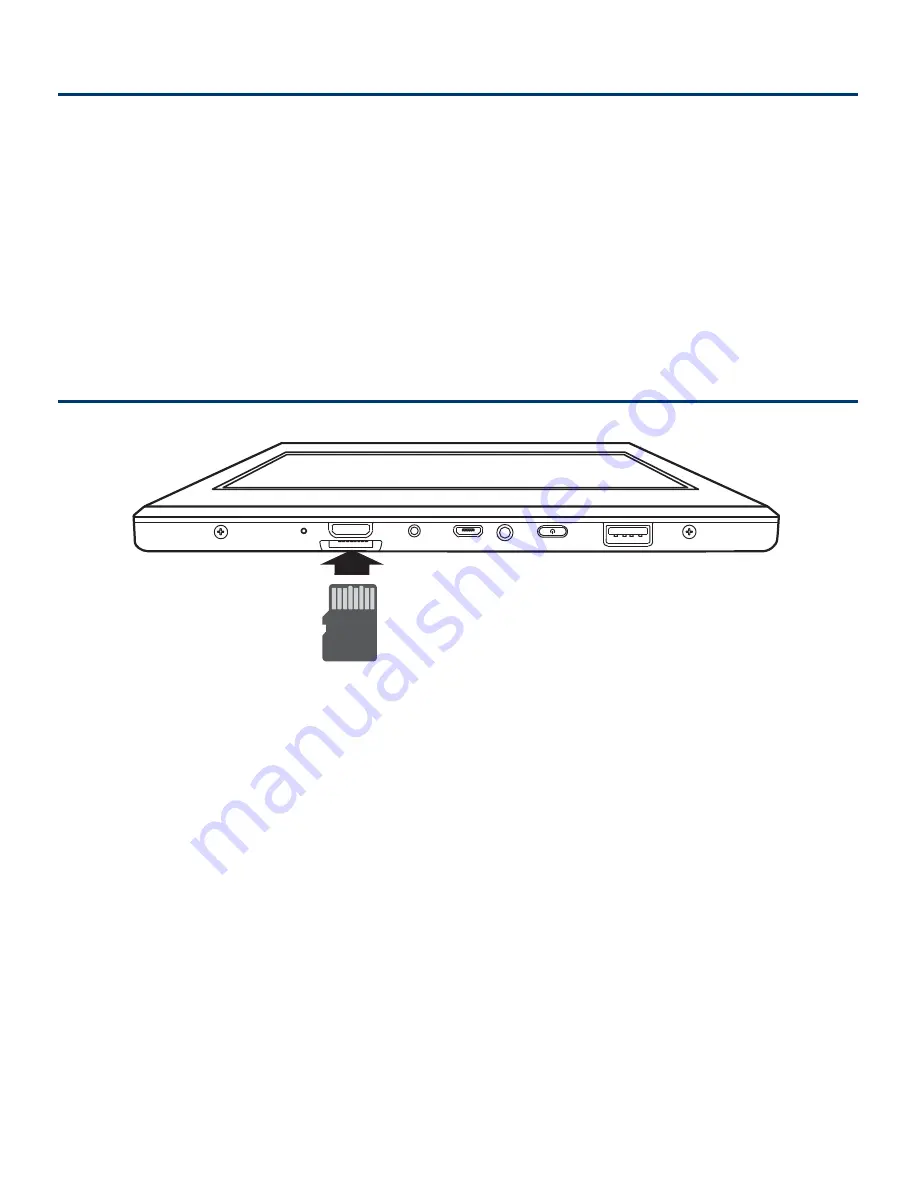
EN - 12
Connect your tablet to a computer or a USB storage
device with the USB cable (not included), to transfer music,
pictures and other fi les in both directions.
The tablet can be connected to a keyboard, a mouse or
other input devices via USB cable and use it just as you
would with a PC.
USB
Micro SD
Insert the micro SD
card
into the tablet’s Micro SD slot
until it clicks.
To check the storage of the micro SD card, go to
PC
Settings -> PC and devices -> Disk space
.
Remove the micro SD card by pushing in on the card's
edge. The card will pop out and can be removed.
Micro SD Card
(not included)
To Micro SD
Card Slot
Notes:
•
You can use micro SD
TM
card and micro SDHC
TM
card (up
to 32GB, SD card not included).
•
Never remove or insert micro SD card in On mode.














































