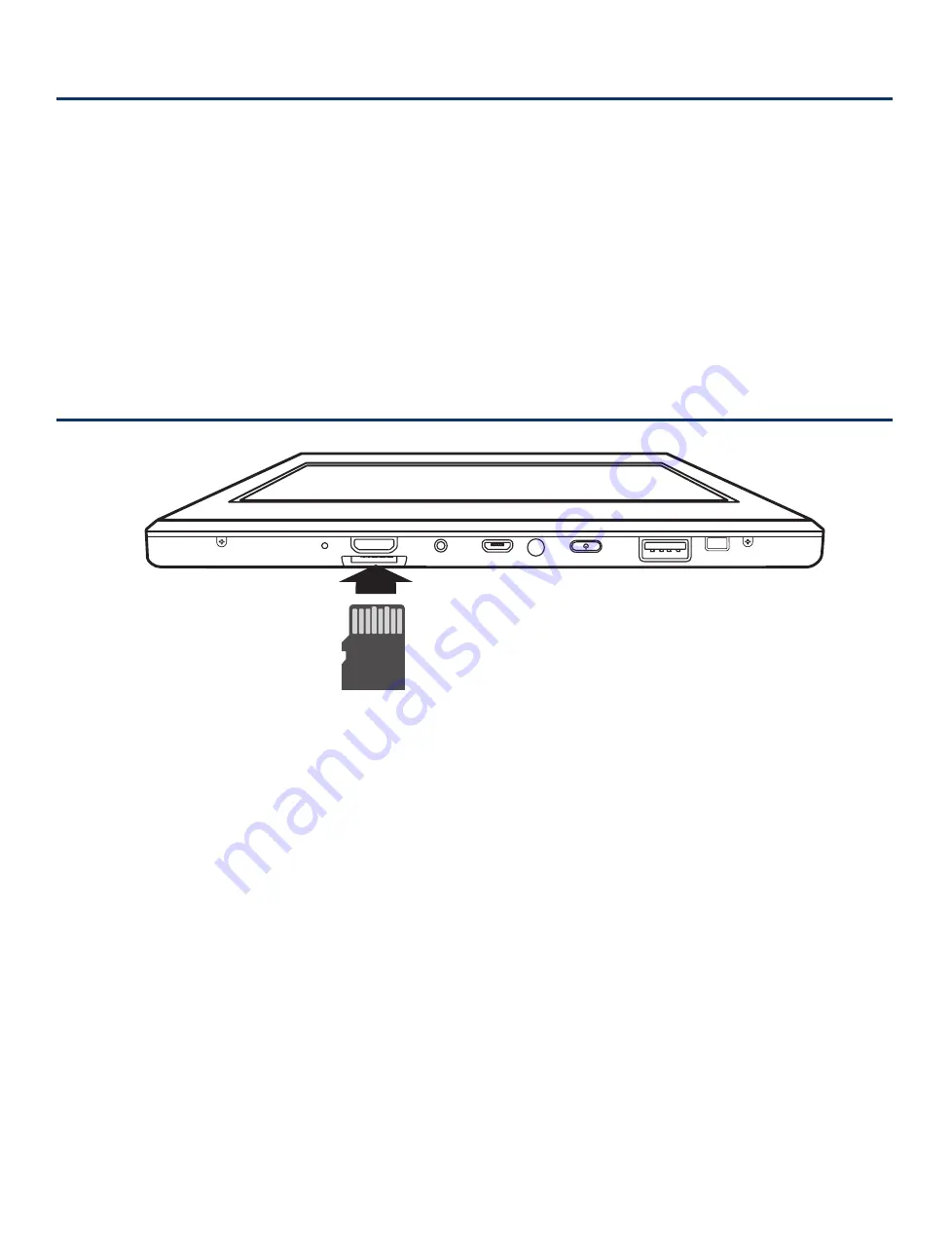
EN-14
Connect your tablet to a USB storage device with the USB
cable (not included), to transfer music, pictures and other
files in both directions.
The tablet can be connected to a keyboard, a mouse or
other input devices via USB cable and use it just as you
would with a PC.
USB
Micro SD
Insert the micro SD
card
into the tablet’s Micro SD slot
until it clicks.
To check the storage of the micro SD card, go to
Settings
-> System -> Storage
.
Remove the micro SD card by pushing in on the card's
edge. The card will pop out and can be removed.
Notes:
•
You can use micro SD
TM
card and micro SDHC
TM
card (up
to 128GB, SD card not included).
•
Never remove or insert micro SD card in On mode.
microSD card
(not included)
To microSD
card slot
















































