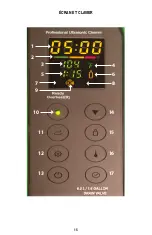2
GENERAL
•
Use all equipment as the manufacturer recommends. Study the instructions carefully and become
thoroughly familiar with the operation of the product. If you do not have written instructions,
request a copy from the equipment manufacturer.
• Do not take short cuts. Attempting to bypass established procedures is an invitation to an
accident.
• Observe “good housekeeping” in the reloading area. Keep tools and components neat, clean
and orderly. Promptly and completely clean up primer and powder spills.
• Reload only when you can give your undivided attention. Do not reload when fatigued or ill, or
under the influence of medications or alcohol.
•
Develop a reloading routine to avoid mistakes which may prove hazardous. Do not rush - load at
a leisurely pace.
• Always wear adequate eye protection to protect your eyes from flying particles. You assume
unnecessary risk when reloading without wearing safety glasses.
LOADING DATA
• Use only laboratory tested reloading data. We highly recommend the current SPEER Reloading
Manual.
OBSERVE ALL WARNINGS ABOUT THE USE OF MAXIMUM LISTED LOADS.
RECORD KEEPING
• Keep complete records of reloads. Apply a descriptive label to each box showing the date
produced, and the primer, powder and bullet used. Labels for this purpose are packed with
SPEER bullets.
•
Never attempt to guess at the identity of your ammunition.
Because RCBS has no control over the choice of components, the manner in which they are assembled,
the use of this product, or the firearms in which the resulting ammunition may be used, we assume
no responsibility, expressed or implied, for the use of ammunition reloaded with this product.
Summary of Contents for ULTRASONIC CASE CLEANER-2
Page 1: ...ULTRASONIC CASE CLEANER 2 PRODUCT INSTRUCTIONS 87061...
Page 2: ......
Page 3: ...CONTENTS English Fran ais Espa ol Deutsch Italiano 1 10 11 20 21 30 31 40 41 50...
Page 8: ...5 3 1 2 4 6 5 7 10 9 8 11 12 13 15 16 17 14 DISPLAY and KEYPAD...
Page 18: ...15 3 1 2 4 6 5 7 10 9 8 11 12 13 15 16 17 14 CRAN ET CLAVIER...
Page 28: ...25 3 1 2 4 6 5 7 10 9 8 11 12 13 15 16 17 14 PANTALLA y TECLADO...
Page 38: ...35 3 1 2 4 6 5 7 10 9 8 11 12 13 15 16 17 14 ANZEIGE und TASTENFELD...
Page 48: ...45 3 1 2 4 6 5 7 10 9 8 11 12 13 15 16 17 14 DISPLAY e TASTIERINO...