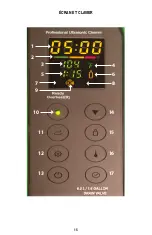3
ULTRASONIC CLEANING
The RCBS Ultrasonic Case Cleaner-2 is designed to clean metallic surfaces. Ultrasonic cleaners work by creating
millions of tiny air bubbles inside the liquid by high frequency vibration. The air bubbles burst inside the liquid
on the surface of the submerged items and shake off the debris to achieve the cleaning effect. When used with
the RCBS Ultrasonic Case Cleaning Solution, your cases will be clean and free of carbon fouling, lubricants, and
debris on the exterior and interior, of your cartridge cases. Purified or distilled water has the same cleaning effect
as regular tap water for ultrasonic cleaning. Therefore using tap water is sufficient. However, your tap water may
contain minerals and solids, which may cause spots on surfaces. When cleaning silver or copper items where
oxidation and carbon fouling has darkened the items, special cleaning solutions such as RCBS Ultrasonic Case
Cleaning Solution needs to be added to the water to remove the oxidation. The RCBS Ultrasonic Cleaner-2
comes equipped with a special degassing function. When cleaning solutions are added to the water in the tank,
droplets of solution will form which take time to dissolve in the water. The solution may also form many small air
bubbles on the tank walls. The droplets and bubbles act as a buffer or insulator, which may reduce the cleaning
effectiveness. The degassing function will aid in dissipating the bubbles and droplets, which will improve the
cleaning efficiency. The degas function will operate for 2 minutes, which is generally enough time to dissipate the
droplets and bubbles.
To order the cleaning solution or find out more information, contact RCBS or visit our website (
www.rcbs.com
).
MAIN FEATURES
• Tank size: 12.7” x 8.1” x 3.9”/ 32.3 x 20.5 x 9.9 cm
• Tank capacity: 1.6 gal./ 6.0 L
• Longest item that can fit inside the tank is 13.4”/34.0 cm.
• 3-color LED display.
• 1 to 30-minute full range timer
• 5 pre-set temperature settings. Temperature display in ºC or ºF. Ceramic heater and overheat protector
• Solution usage timer (Solution time remains in memory even when electricity is switched off).
• 2 Industrial grade ultrasonic transducers, 2 ceramic heaters.
• Industrial grade IC.
• Moisture-proofed PCB with cooling fan.
• Drainage valve.
SAFETY INSTRUCTIONS
• Never attempt to clean loaded cartridges or primed cases.
• Never turn heater on when there is no fluid in tank.
• Use drain valve to empty tank.
• Never submerge the Ultrasonic Cleaner in water or any other liquid in an attempt to clean the unit.
• Do not spray Ultrasonic Cleaner with water or other fluids.
• Never use unit if power cord becomes damaged.
• Never attempt to disassemble Ultrasonic Cleaner.
• Always use on a flat level surface.
• Do not overfill the unit by exceeding the “Max Fill” mark located inside the tank.
• Always disconnect power cord before filling and when draining tank.
• Only use water or recommended cleaning solutions, such as the RCBS Case Cleaning Solution.
• If Ultrasonic Cleaner has been in operation for 45 min. allow 10 min. time before next use, to prolong life of unit.
• Always use the Basket when cleaning articles to protect stainless steel tank.
• Allow for adequate room around Ultrasonic Cleaner to allow for cooling. Do not store items next to unit while in use.
Keep side cooling fans and vents clear of any obstructions (rags, bags, boxes, etc.).
• Always unplug unit when not in use.
WARNING Care should be used when operating electrical appliances in
wet areas or around water. Always unplug unit when filling or draining tank.
Operating unit on a GFCI outlet is highly recommended.
Summary of Contents for ULTRASONIC CASE CLEANER-2
Page 1: ...ULTRASONIC CASE CLEANER 2 PRODUCT INSTRUCTIONS 87061...
Page 2: ......
Page 3: ...CONTENTS English Fran ais Espa ol Deutsch Italiano 1 10 11 20 21 30 31 40 41 50...
Page 8: ...5 3 1 2 4 6 5 7 10 9 8 11 12 13 15 16 17 14 DISPLAY and KEYPAD...
Page 18: ...15 3 1 2 4 6 5 7 10 9 8 11 12 13 15 16 17 14 CRAN ET CLAVIER...
Page 28: ...25 3 1 2 4 6 5 7 10 9 8 11 12 13 15 16 17 14 PANTALLA y TECLADO...
Page 38: ...35 3 1 2 4 6 5 7 10 9 8 11 12 13 15 16 17 14 ANZEIGE und TASTENFELD...
Page 48: ...45 3 1 2 4 6 5 7 10 9 8 11 12 13 15 16 17 14 DISPLAY e TASTIERINO...