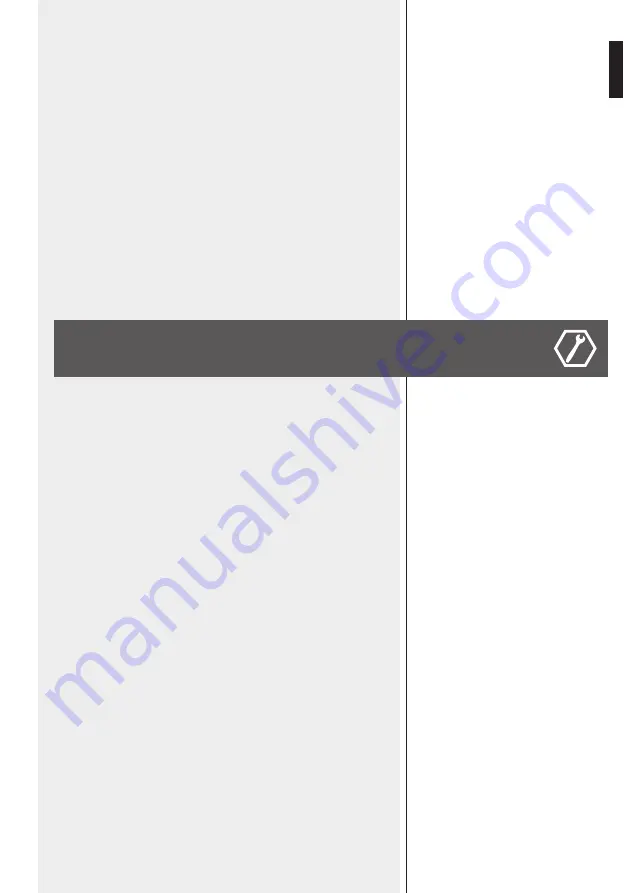
21
ENGLISH
4. ADDITIONAL INFORMATION ABOUT ZONE / FUNCTION BUTTONS
Zone / function buttons can be also configured as either temporary
commands (impulses) or toggles (ON / OFF).
TEMPORARY COMMAND: when a zone /function button is pushed, the
assigned control (logic) output will be activated for the time set in the
software configuration.
TOGGLE: when a zone /function button is pushed, the assigned control (logic)
output is activated and held until the same button is pushed again.
5. SYSTEM ON / OFF
The entire system can be switched on / off (stand-by) by means of the
paging microphone POWER button
2
, if this has been enabled in the
configuration software.
It is necessary to set at least a zone / function button for this function in the
software configuration.
After pushing the assigned zone / function button, 'TAPE OK' is displayed and
the AUX IN input is open.
Then push the PLAY button of the connected external audio player (at the
end, push its STOP button).
Whenever it is needed, the user can always open the internal microphone
and mute the AUX IN input.
As soon as the same assigned zone / function button is pushed again, AUX
IN will get muted.
USE OF AN EXTERNAL AUDIO PLAYER
CONNECTED TO THE AUX INPUT
















































