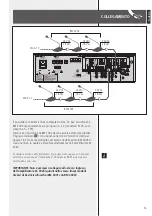10
ENGLISH
When the ES 3323 amplifier operates in the graduated priority mode (read
how to set the dip-switch 3 of the PRESET group on the respective user
manual), devices having higher priority can interrupt an announcement in
progress (or prevent it) from a BM 3003 paging microphone.
This event is indicated by the LEDs:
ON / BUSY LED
1
= red
- ENGAGED LINE:
it is not possible to page, unless the BM 3003 paging
microphone has a higher priority.
n
ote
:
If
the
led
was
prevIously
IndIcatIng
green
,
another
devIce
has
muted
the
bm
3003
pagIng
mIcrophone
.
Each ZONE LED
2
stays green (if the respective zone has been previously
selected) or off.
When paging, the TALK LED
4
turns off due to the new event with higher
priority.
t
he
talK led
4
wIll
turn
on
(
after
pressIng
the
talK
button
5
)
If
the
bm
3003
pagIng
mIcrophone
has
hIgher
prIorIty
than
another
devIce
prevIously
actIvated
;
later
,
It
may
turn
off
due
to
another
event
havIng
hIgher
.
I
t
Is
advIsable
to
read
the
es 3323
amplIfIer
user
manual
.
‘o
ther
devIces
’:
not
belongIng
to
the
same
lIne
of
the
used
bm 3003
pagIng
mIcrophone
.
The busy state is signalled by the ‘ON / BUSY’ LED indicating red.
A BM 3003 paging microphone can be enabled or not (according to the
system state) by the ES 3323 amplifier.
Try anyway to activate the BM 3003 paging microphone: select 1 or more
zones through the ZONE
3
buttons, then press and release the TALK
5
button and wait for the confirmation.
It is possible to page only if the BM 3003 has a higher priority level then the
other device that is engaging the system.
Therefore, paging can be either:
-
immediate * ;
-
or delayed by the chime (the TALK LED
4
flashes) * ;
-
or denied (the TALK LED
4
flashes for 5 seconds then the selection is
cancelled and the TALK LED
4
turns off).
PAGING WHEN THE SYSTEM
IS BUSY DUE TO OTHER DEVICES
PAGING INTERRUPTED BY OTHER DEVICES
(IN OTHER LINES) HAVING HIGHER PRIORITY
* s
ee
the
prevIous
paragraph
‘s
electIve
pagIng
’.
Summary of Contents for BM3003
Page 2: ......