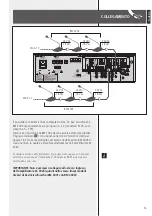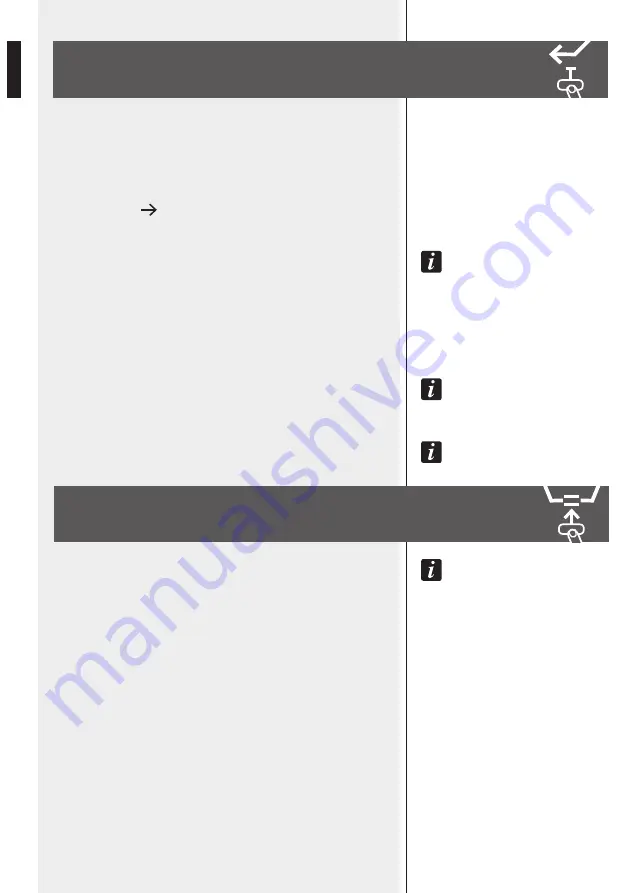
18
IT
ALIANO
Nella modalità di priorità scalare dell’amplificatore ES 3323 (leggere
l’impostazione del “dip-switch” 3 del gruppo PRESET nel rispettivo manuale), i
dispositivi aventi priorità superiore possono interrompere un annuncio in corso
(od impedirlo) da una base microfonica BM 3003; tale evento è segnalato dal
cambiamento dello stato degli indicatori luminosi (LED):
ON / BUSY LED
1
rosso
- SISTEMA OCCUPATO:
non è possibile effettuare annunci, a meno che la
base microfonica BM 3003 non abbia una priorità superiore;
nota:
se
precedentemente
Il
led
era
dI
colore
verde
,
un
altro
dIsposItIvo
ha
dIsattIvato
la
dIffusIone
della
bm 3003.
Ciascun LED di zona
2
rimane verde (se la relativa zona è stata
selezionata) oppure spento.
Se è in corso un annuncio, il LED “TALK”
4
si spegne a causa dell’evento
prioritario intervenuto.
I
l
led talK
4
potrebbe
accendersI
stabIlmente
(
dopo
la
pressIone
del
tasto
talK
5
)
grazIe
alla
prIorItà
superIore
della
base
mIcrofonIca
bm3003
rIspetto
ad
un
dIsposItIvo
attIvato
In
precedenza
,
per
poI
spegnersI
In
seguIto
per
vIa
dI
un
evento
avente
prIorItà
ancora
pIù
elevata
.
s
I
consIglIa
dI
leggere
Il
manuale
dell
’
amplIfIcatore
es 3323.
p
er
“
altrI
dIsposItIvI
”,
sI
Intendono
quellI
non
appartenentI
alla
stessa
lInea
della
base
mIcrofonIca
bm 3003
In
uso
.
Lo stato di occupato è indicato dal LED “ON / BUSY”
1
acceso rosso.
La diffusione di un annuncio può essere abilitata o meno a seconda della
situazione; è la logica funzionale dell’amplificatore ES 3323 a stabilire se la
connessione è possibile.
Per provare ad attivare comunque la base microfonica, selezionare una o
più zone con i tasti “ZONE”
3
, premere e rilasciare il tasto TALK
5
ed
attendere l’eventuale abilitazione.
L’annuncio può avvenire solo se la base microfonica BM 3003 ha una
priorità superiore del dispositivo che sta occupando il sistema.
L’abilitazione può quindi essere:
-
immediata * ;
-
oppure ritardata dalla diffusione della melodia di preavviso “chime”
(il LED TALK 4 lampeggia) * ;
-
oppure negata (il LED TALK
4
lampeggia per
5
secondi poi la selezione
è annullata ed il LED TALK
4
si spegne).
ANNUNCI INVIATI QUANDO IL SISTEMA È
OCCUPATO DA ALTRI DISPOSITIVI
ANNUNCI INTERROTTI DA ALTRI DISPOSITIVI
(SU LINEE DIVERSE) AVENTI MAGGIORE PRIORITÀ
* v
edere
Il
paragrafo
precedente
“a
nnuncI
selettIvI
”
Summary of Contents for BM3003
Page 2: ......