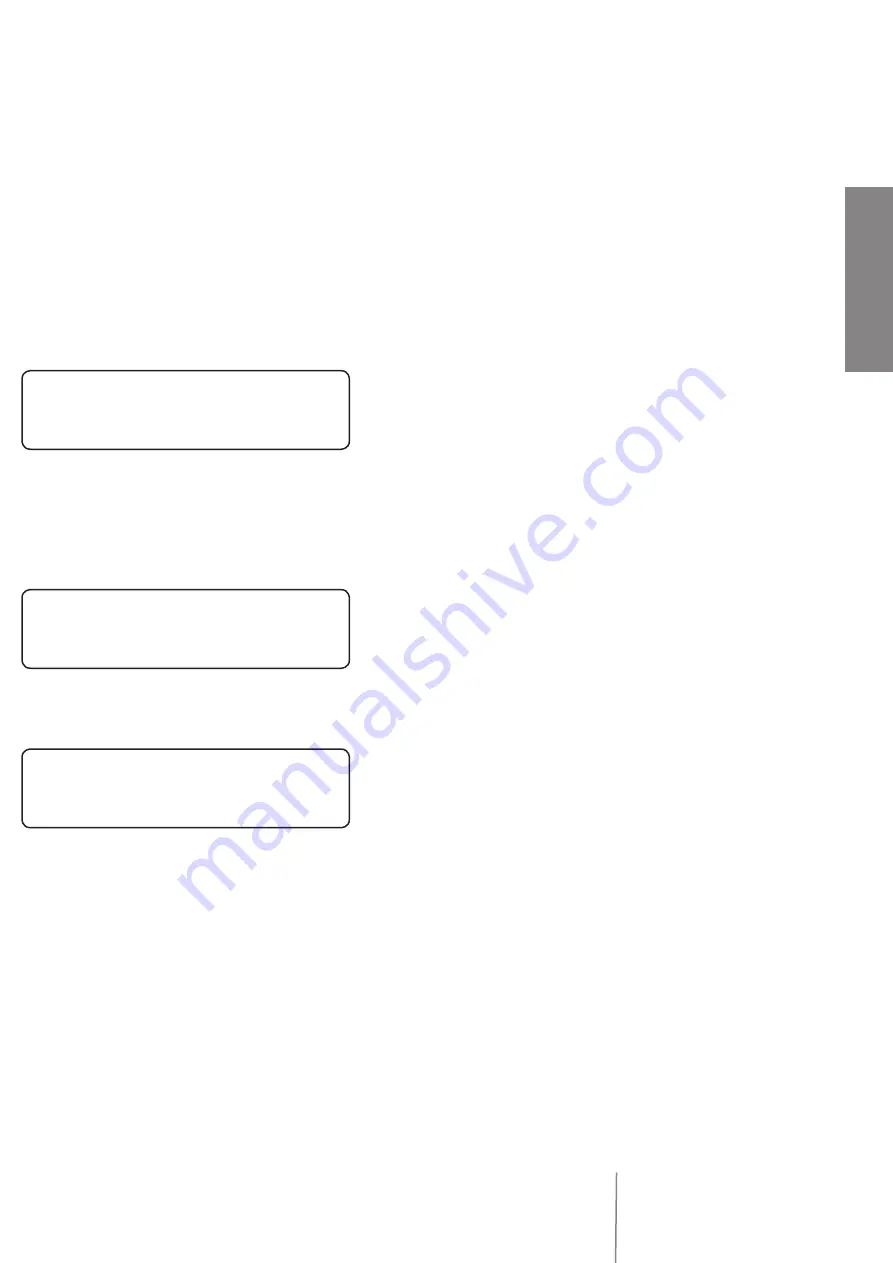
1
ENGLISH
3.3. ANNOUNCEMENTS FROM AN AUXILIARY EXTERNAL
PLAYER CONNECTED TO AUX IN
After pushing the assigned alarm / function button (4a, 4b, 4c), the AUX IN input gets open.
Then push the PLAY key of the connected external player; when the recorded announcement ends,
push the player STOP key and release the alarm / function button.
3.4. CONTROL OUTPUT ACTIVATION
Alarm / function buttons can be configured as either temporary commands (impulses) or toggles
(ON / OFF).
Example of temporary command (software function: ‘control output, pulse’):
The first alarm / function button (4a) has been pushed:
The assigned control output is activated for the time set in the software configuration (the display
indicates the activation for 4 seconds).
A toggle example (function: ‘control output, pulse’):
The third alarm / function button (4c) has been pushed:
The assigned control output is activated (the display indicates the activation for 4 seconds).
After the third alarm / function button release:
The assigned control output is now disabled (the display indicates the deactivation for 4 seconds).
1:
OPEN DOOR
3: control ON
ALARM LIGHTS
3: control OFF
ALARM LIGHTS
Summary of Contents for BM7801FM
Page 2: ......


































