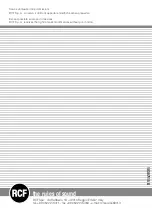1
ENGLISH
VOTING
When voting is initiated, the delegate’s display
shows the voting options (see icon legend). In
timed voting, it also indicates the time remaining.
To express your vote, press the key corresponding
to the icon. The icon chosen is highlighted to show
the voting option chosen.
If the voting option cannot be changed (see the
section on voting option setting), it is possible to
re-cast your vote within the allotted time or before
the closing of the vote. The last option selected will
be recorded by the system.
In the case of voting with multiple choices, to
express your vote press the keys corresponding to
the icon. The icon chosen is highlighted to show the
voting options chosen.
To change your vote, press the key corresponding to
the icon with the erroneous option (the highlighting
disappears) and then press the key corresponding
to your new choice.
At the end of voting, the results will be shown on the
display.
Prior to initiating the voting procedure, the confe-
rence secretary may ask for confirmation of the de-
legates’ presence. The delegate’s display will show
the request for confirmation of presence, which is
confirmed by pressing the key “
”.
If the request for confirmation of presence or the
voting is timed, the display will also show the time
remaining.