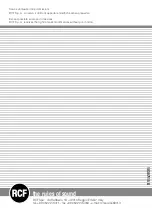ENGLISH
When the vote has been cast (the choice is highlighted
in negative), after 3 seconds the voting mode screen
returns automatically, showing the status of the vote
(n° of eligible voters, n° of votes lacking).
By pressing the icon
“my vote
”
, the chairman
can return to the screen with the voting options to
recast his vote.
When the vote is cast, after 3 seconds, the voting
mode screen returns automatically, showing the
status of the vote (n° of eligible voters, n° of votes
lacking).
When the end of voting has been declared, press the
key “
” to see the voting results on the display.
Press the key “
” to return to voting mode.
Press the key “
” to return to conference
management mode.