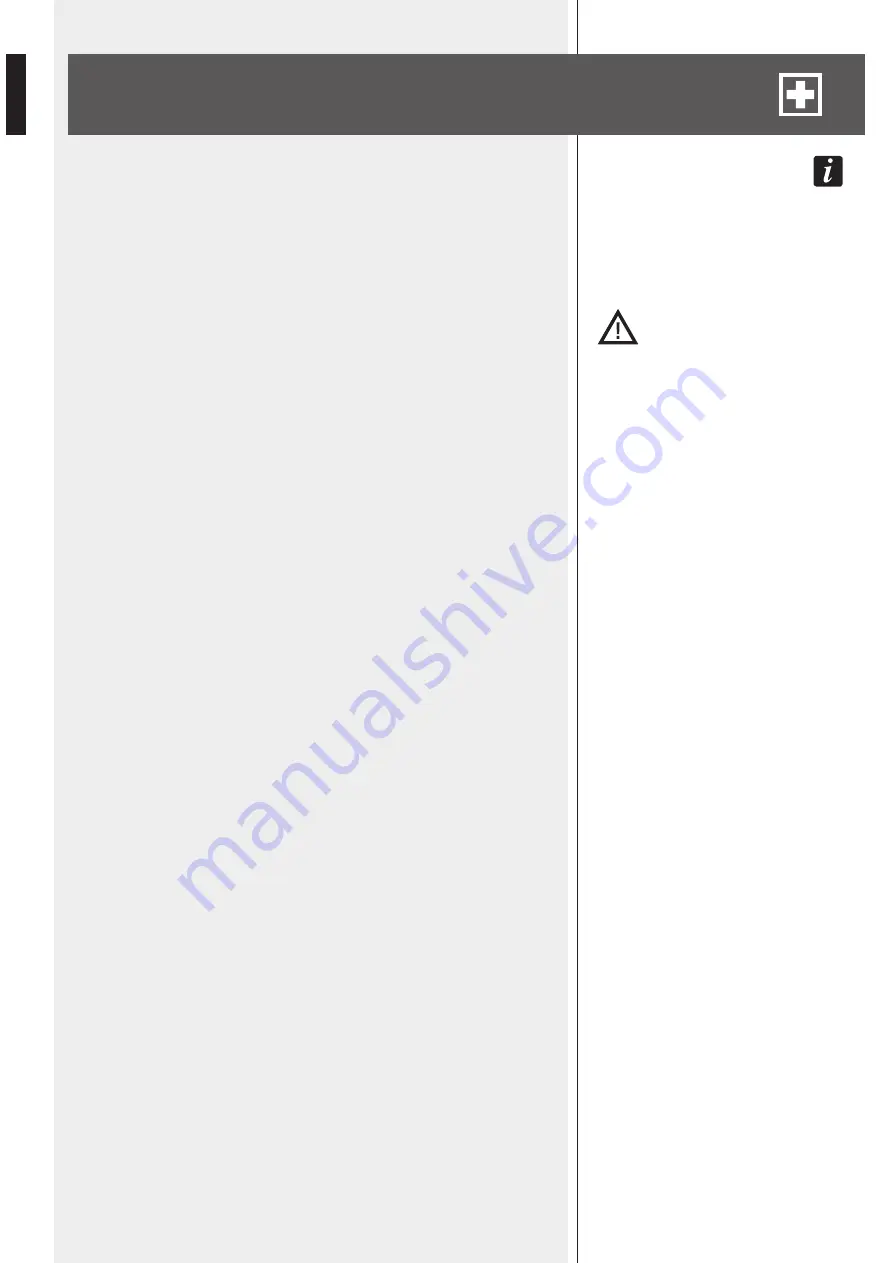
4
ENGLISH
IMPORTANT NOTES
Before connecting and using this product, please read this instruction manual carefully and keep
it on hand for future reference.
The manual is to be considered an integral part of this product and must accompany it when
it changes ownership as a reference for correct installation and use as well as for the safety
precautions.
RCF S.p.A. will not assume any responsibility for the incorrect installation and / or use of this
product.
WARNING:
To prevent the risk of fire or electric shock, never expose this product to rain or
humidity.
SAFETY PRECAUTIONS
1.
All the precautions, in particular the safety ones, must be read with special attention, as they
provide important information.
2. POWER SUPPLY FROM MAINS
-
The mains voltage is sufficiently high to involve a risk of electrocution; therefore,
never
install or connect this product when its power cable is plugged in.
-
Before powering up, make sure that all the connections have been made correctly and
the
voltage of your mains corresponds to the voltage shown on the rating plate
on the unit
, if not, please contact your RCF dealer.
-
The metallic parts of the unit are earthed by means of the power cable.
An apparatus with CLASS I construction shall be connected to a mains socket outlet with a
protective earthing connection.
-
Protect the power cable from damage.
Make sure it is positioned in a way that it cannot be stepped on or crushed by objects.
-
To prevent the risk of electric shock,
never open the product
: there are no parts inside
that the user needs to access.
3.
Make sure that no objects or liquids can get into this product, as this may cause a short circuit.
This apparatus shall not be exposed to dripping or splashing. No objects filled with liquid (such
as vases) nor naked fire sources (such as lighted candles) should be placed on this apparatus.
4.
Never attempt to carry out any operations, modifications or repairs that are not expressly
described in this manual.
Contact your authorized service centre or qualified personnel should any of the following occur:
-
The product does not function (or functions in an anomalous way).
-
The power supply cable has been damaged.
-
Objects or liquids have got in the unit.
-
The product has been subject to a heavy impact.
5.
If this product is not used for a long period, disconnect the power cable.
6.
If this product begins emitting any strange odours or smoke,
switch it off
immediately and disconnect the power supply cable.
7.
Do not connect this product to any equipment or accessories not foreseen.
For suspended installation, only use the dedicated anchoring points and do not try to hang this
product by using elements that are unsuitable or not specific for this purpose.
Also check the suitability of the support surface to which the product is anchored (wall, ceiling,
structure, etc.), and the components used for attachment (screw anchors, screws, brackets not
supplied by RCF etc.), which must guarantee the security of the system / installation over time,
also considering, for example, the mechanical vibrations normally generated by transducers.
To prevent the risk of falling equipment, do not stack multiple units of this product unless this
possibility is specified in the user manual.
IMPORTANT NOTES
SAFETY PRECAUTIONS



































