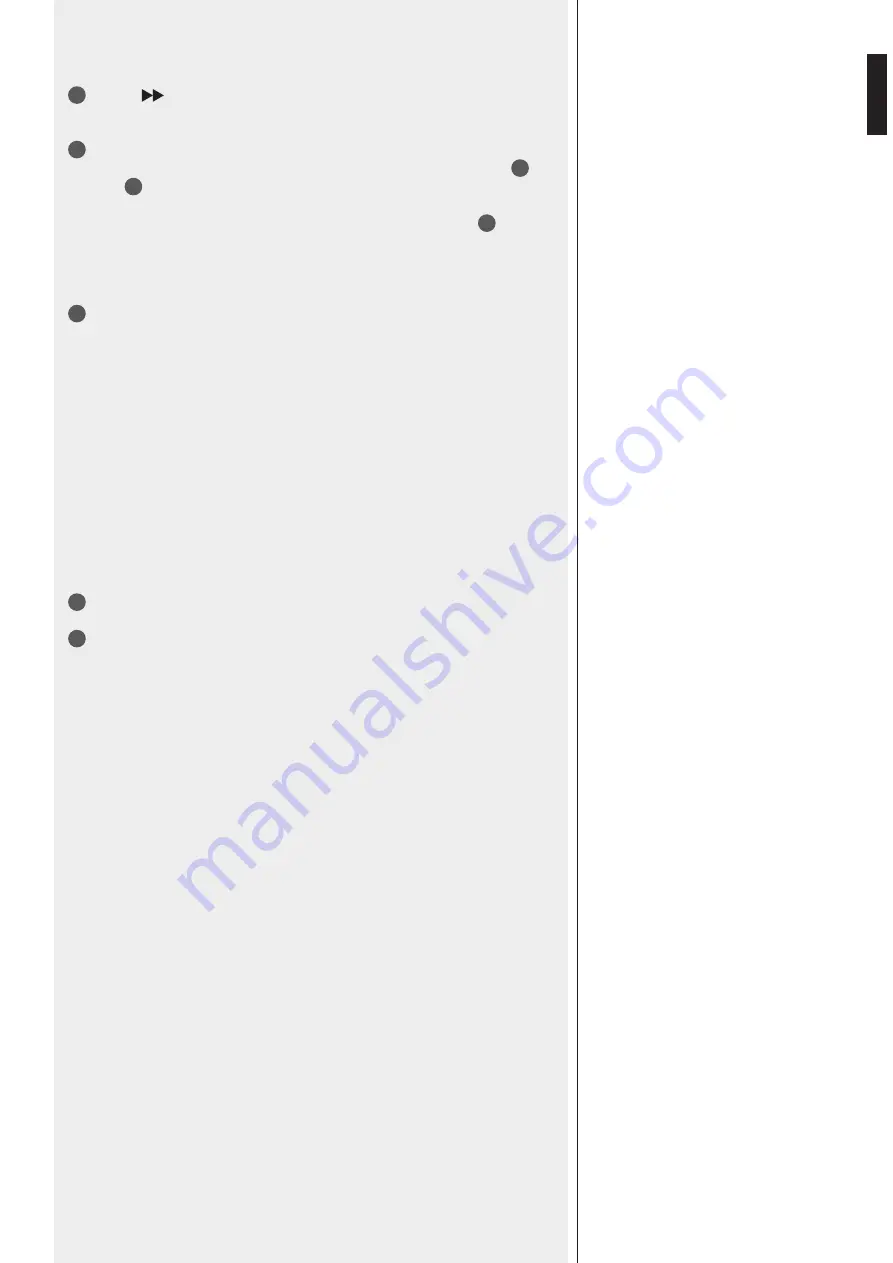
9
ENGLISH
Press to select the previous folder (note: from the first, it skips to the last).
14
FOLDER
(active on MP3 files only)
Press to select the next folder (note: from the last, it skips to the first).
15
FIND
MP3 file search.
Press once to enter the file search menu, select the MP3 file through the SKIP REV
7
and
SKIP CUE
8
keys, according to its name initial letter. Press for the second time to start
the folder search.
Press again (no selection) or confirm the selection through the PLAY/PAUSE
10
key to quit
manually.
After 15 seconds since the last key pressure, it automatically quits from the file search
menu.
16
REPEAT
Press (once or more times) to change the play mode.
WHEN USING AN AUDIO CD:
-
PLAY ALL default mode: it plays all track once
(respecting the original CD sequence)
-
REPEAT TRACK it continuously repeats the same track
-
REPEAT ALL it continuously repeats the entire compact disc
-
PLAY ALL RANDOM it plays a random sequence of all tracks once
WHEN USING A CD, AN USB FLASH DRIVE OR A SD CARD WITH MP3 FILES:
-
PLAY ALL default mode: it plays all files once (in their original sequence)
-
REPEAT TRACK it continuously repeats the same file
-
REPEAT FOLDER it continuously repeats all files in the selected folder (only)
-
REPEAT ALL it continuously repeats all files (in their original sequence)
-
PLAY ALL RANDOM it plays a random sequence of all files once
17
FUNC
Press (once or more) to select among CD, USB flash drive or SD card (CARD).
18
SD MMC
CARD
‘Secure Digital’ (SD) card port
(also compatible for ‘MultiMedia’ cards, max. 32 GB).



































