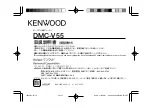10
ENGLISH
19
LCD
20
1 ÷ 10/0
Numeric keys to recall / store preferred stations.
21
DOWN
If pressed for a while, the frequency decreases of 0.05 MHz (manual
search).
If pressed for more than a second and then released, the previous station is automatically
searched (to lower frequencies).
If pressed and held, the frequency continuously decreases; when released, the tuner will
automatically tune itself to the first found station.
22
UP
If pressed for a while, la frequency increases of 0.05 MHz (manual search).
If pressed for more than a second and then released, the next station is automatically
searched (to higher frequencies).
If pressed and held, the frequency continuously increases; when released, the tuner will
automatically tune itself to the first found station.
23
MEMORY
This key can be used to store the preferred stations. Select the frequency,
press the MEMORY key and (within 5 seconds) one of the 10 numeric keys (the first 10
presets), which that frequency has to be assigned to; then, press the MEMORY key again
to confirm.
When the tuner is off, the MEMORY key works as CLOCK SET: press MEMORY, then use
UP / DOWN keys to adjust minutes, press MEMORY again and use UP/DOWN to adjust
hours, then press MEMORY to confirm.
24
POWER
Press to switch the tuner on / off.
25
Remote control infrared receiver (note: the remote control is included).
26
LED TUNER
indicating that the tuner is selected by the remote control.
FM TUNER
19
20
23
24
21
22
25
26