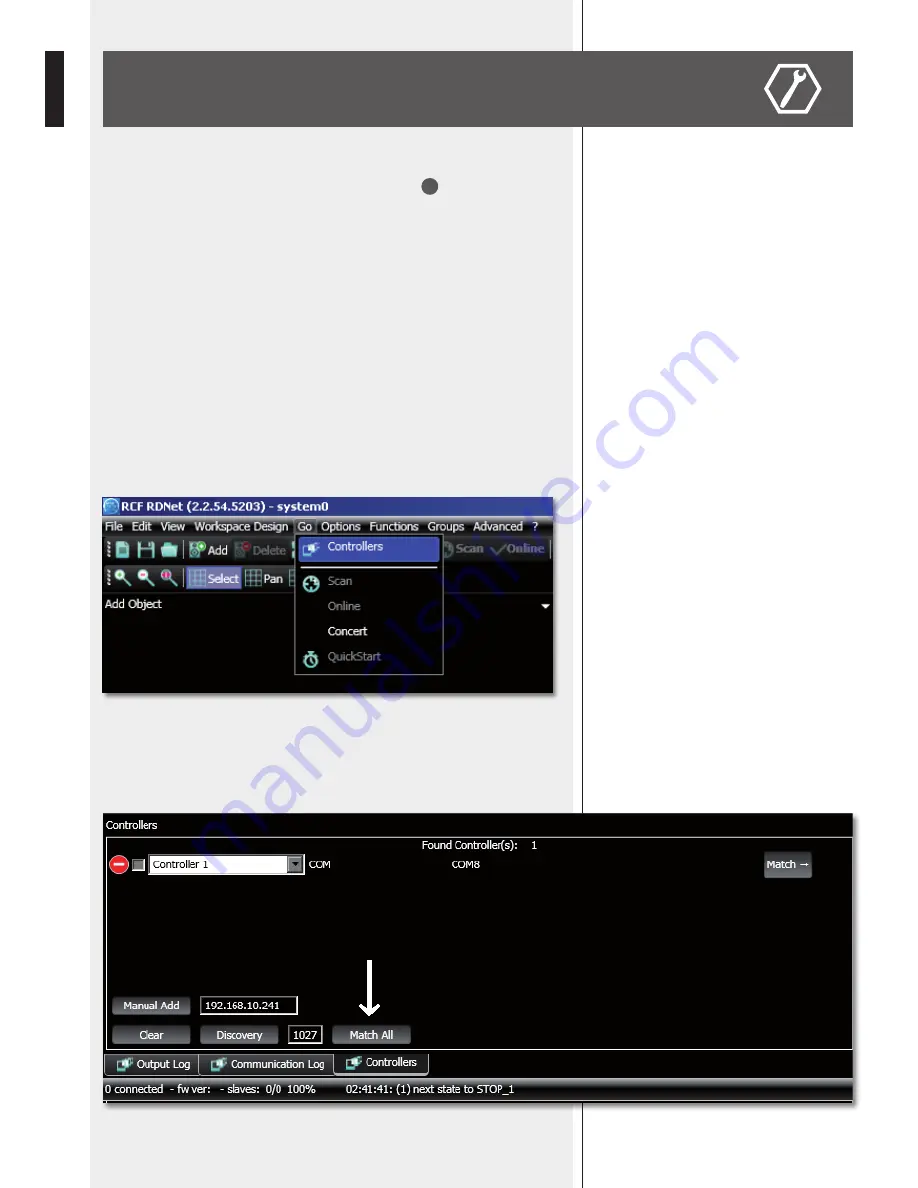
12
ENGLISH
Link the computer USB port to the VSA speaker DATA LINK
9
input by using the cable included in the VSA SMART RC kit.
Run the RDNET software (in Windows, click):
Start > Programs > RCF > RDNet > RDNet
(or double-click
RDNet
icon on the desktop).
First, in the main menu, click
‘Go’
and then
‘Controllers’
.
In the
‘Controllers’
section (bottom left in the main window), click
‘Match All’
(or click
each single ‘Match’ button or simply drag and drop) to add all linked USB devices (COM)
to the
‘Workspace Controllers’
list (bottom right in the main window).
CONFIGURATION BY RDNET SOFTWARE




































