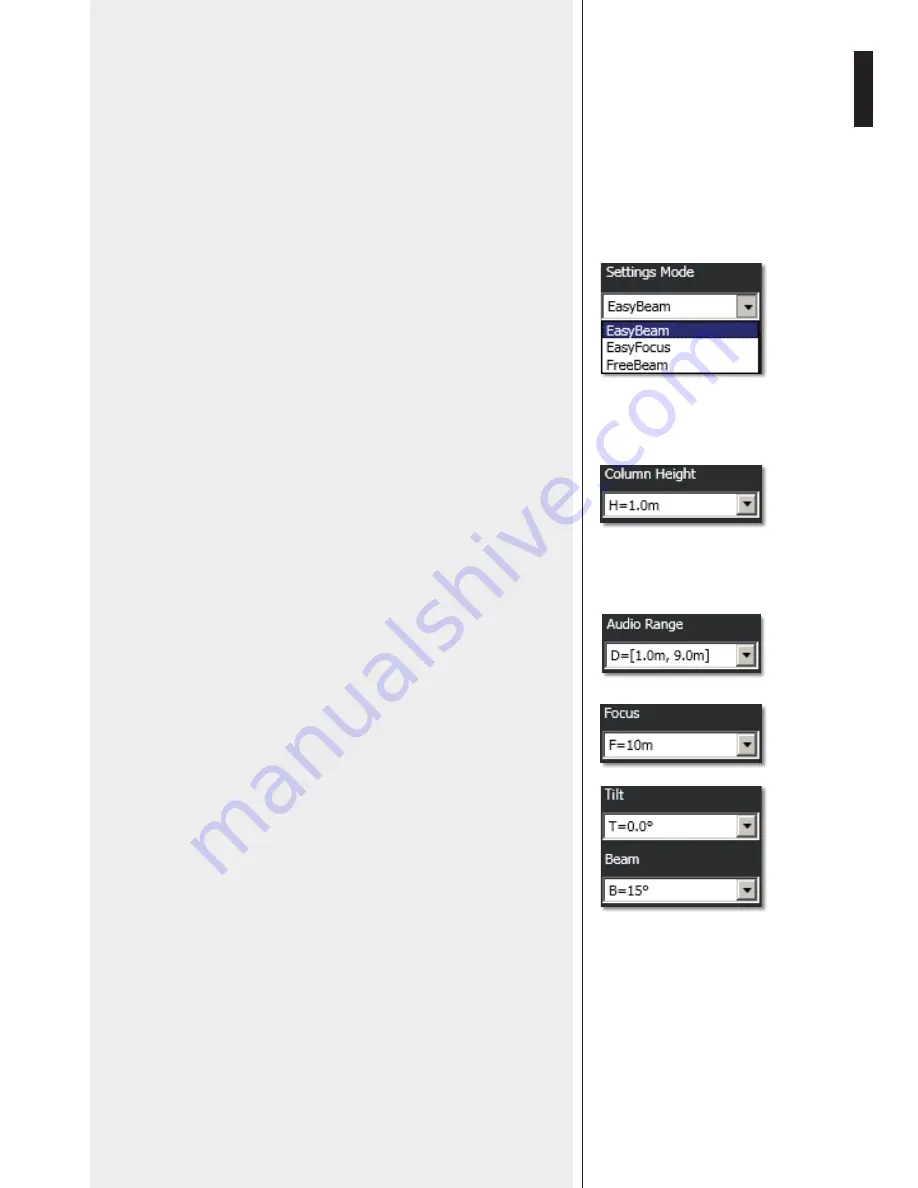
15
ENGLISH
Values represented graphically:
-
H:
speaker bottom installation height
-
Ha:
considered listening area height (1.2 m)
-
In
EASY BEAM
mode, the minimum
D1
and maximum
D2
distances of the listing area
from the speaker
-
In
EASY FOCUS
mode, the maximum distance
F
to be covered
-
In
FREE
BEAM
mode, the tilt
T
(vertical angle downwards) and the beam
B
(vertical
dispersion).
2.
Set the speaker installation height (considering the distance from its bottom to the
floor) by clicking
COLUMN HEIGHT
.
The range is from 1 to 6 metres (0.1 m steps) in the EASY BEAM mode, from 1.5 to 3
metres (0.5 m steps) in the EASY FOCUS mode, from 2 to 6 metres (0.1 m steps) in the
FREE BEAM mode.
3a.
(EASY BEAM) Set the listening area
D
through
AUDIO RANGE
.
Both minimum D1 and maximum D2 distances (from speaker) can be selected among
several presets according to the speaker height H.
3b.
(EASY FOCUS) Set the maximum distance to be covered through FOCUS.
3c.
(FREE BEAM) Set the
TILT
and then the
BEAM
.
1.
First, select the
SETTINGS MODE
:
-
EASY BEAM
allows to specify the listening area to be covered by selecting a preset
audio range.
-
EASY FOCUS
, simple, easy and suitable for all systems, advisable for users and
installers that are not so expert. Only two values are necessary: the speaker installation
height and the maximum distance to be covered.
-
FREE
BEAM
, for expert users / installers, it allows the (virtual) setting of both speaker
tilt and beam.




































