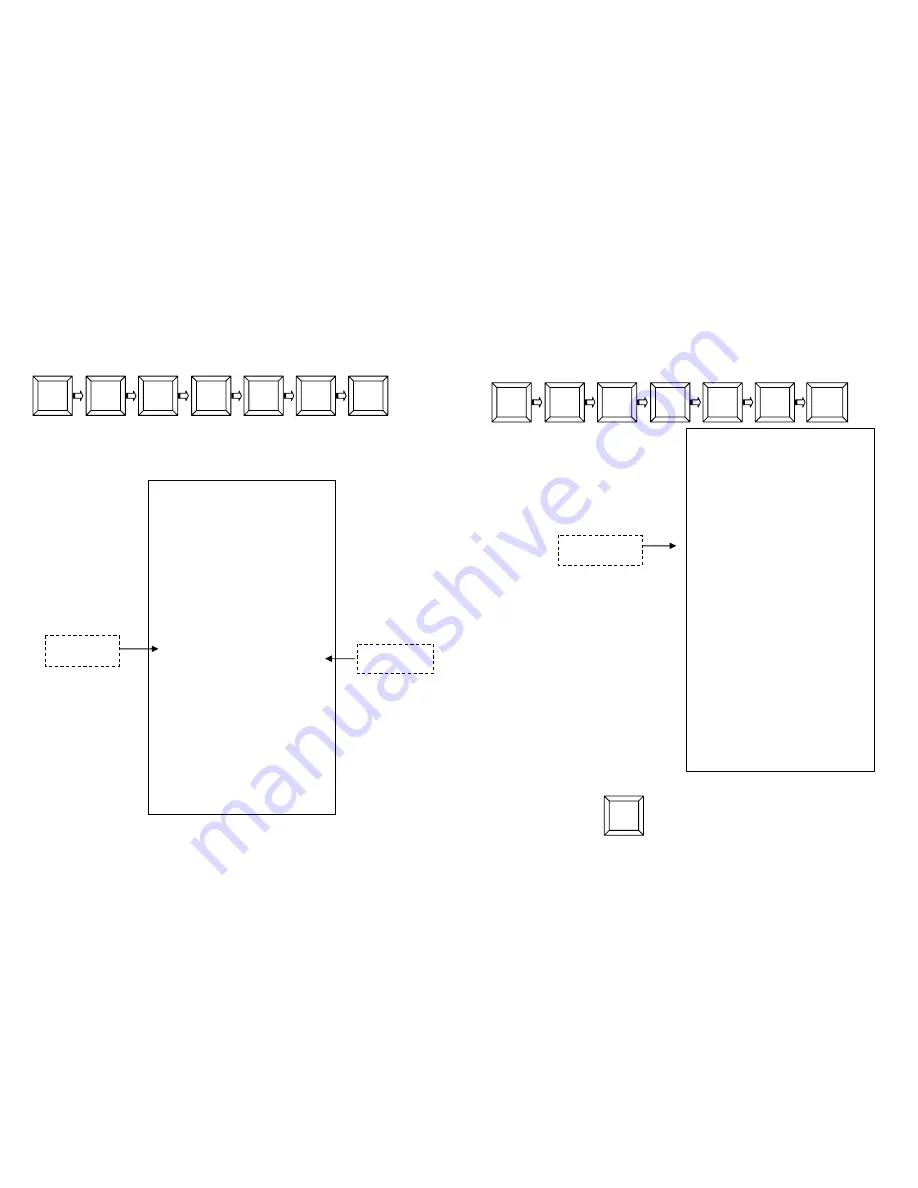
43
7.5 CHANGE
CALCULATION
After the several recording, enter the amount received from the customer
and close the transaction with a closing total.
Example, Price of 89,00 at department 3, CASH 100,00
Enter:
Press the key KONTANT to close the receipt. The display would show
the change. The receipt issued will be the following:
In case it is entered a value CASH lower than the total amount (example
80,00), the receipt will remain open and the display will show “LACK TO
PAY 9,00”.
8
00
1
00
DEP
3
9
00
HEADING MESSAGE LINE N.1
HEADING MESSAGE LINE N.2
HEADING MESSAGE LINE N.3
HEADING MESSAGE LINE N.4
ORG. NR. 0000000001
SEK
VRG 03 89,00
- - - - - - - - - - - - - - - - - - -
MOMSFRITT 89,00
TL. MOMS 0,00
TOTALT SEK 89,00
KONTANT 100,00
VÄXEL 11,00
KONTROLLENHET:
RIHTT000000001234
KONTROLLKOD:
#########################
CLK 1 JACK PC 1
13/03/2012 10:35
LÖP.NR. 00000004
R5 72000001
CASH
CHANGE
44
7.6
DEDUCTIONS
To deduct enter the amount to deduct and press the key [MINUS].
Example, Price 40,00 department 1, deduction of 5,00
Enter:
The deduction done is displayed.
Press the key [KONTANT] to close
the receipt.
The following is the receipt issued:
7.7 INCREASES
To do an increase of price, enter the amount to add and press the key
[ADDON]
Example, Price 100,00 at department 2, increase of 20,00 and close with
key [KONTANT]. The display shows “KONTANT 120,00”.
4
00
5
00
DEP
1
0
M INUS
DEDUCTION
HEADING MESSAGE LINE N.1
HEADING MESSAGE LINE N.2
HEADING MESSAGE LINE N.3
HEADING MESSAGE LINE N.4
ORG. NR. 0000000001
SEK
VRG 01 40,00
RABATT SEK -5,00
- - - - - - - - - - - - - - - - - - - -
MOMSFRITT 35,00
TL. MOMS 0,00
TOTALT SEK 35,00
KONTANT 35,00
KONTROLLENHET:
RIHTT000000001234
KONTROLLKOD:
#########################
CLK 1 JACK PC 1
13/03/2012 10:45
LÖP.NR. 00000005
R5 72000001
ADD
ON
















































