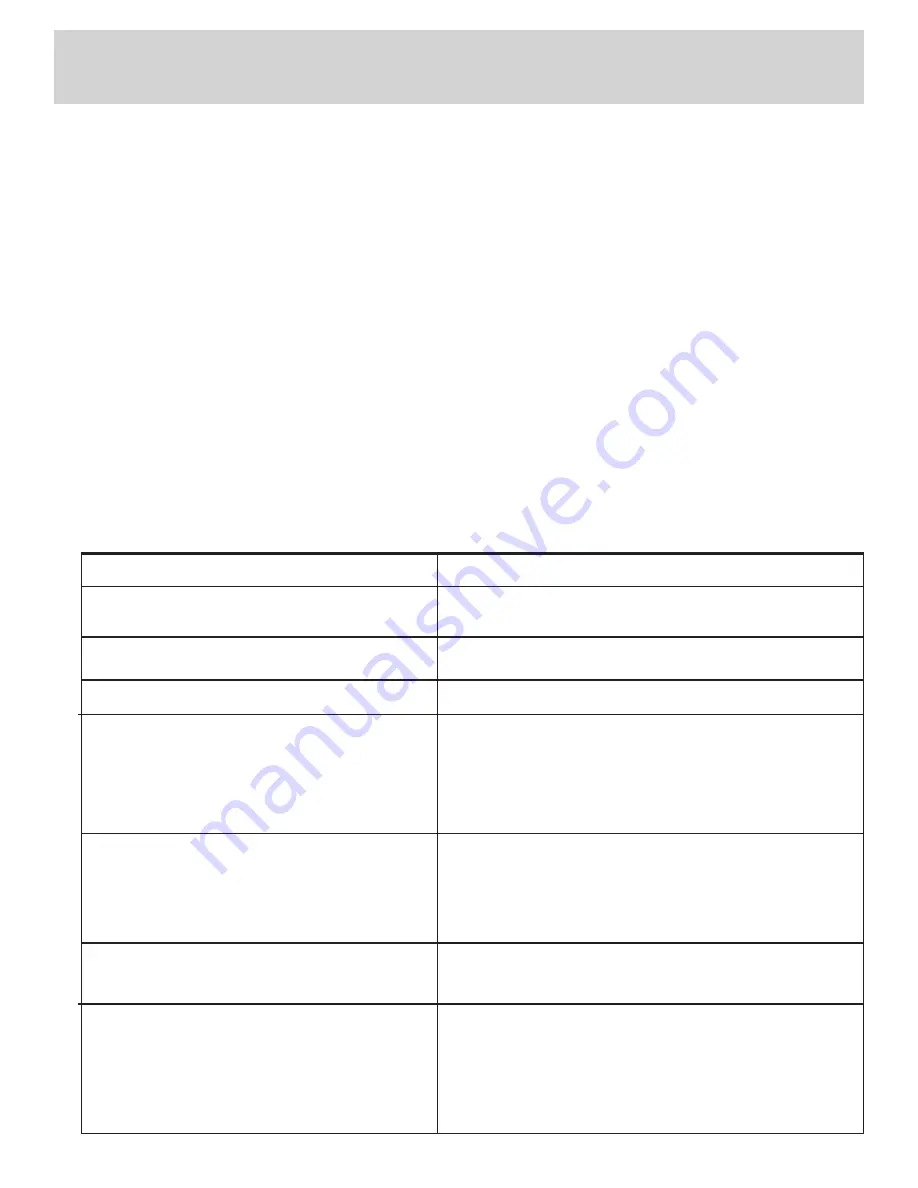
Specifications
MECHANICAL
(Including 1/4” [6.4mm] mounting bracket)
:
8310 Lock Dimensions:
1-5/8”D x 2-7/8”W x 10-1/2”L (41mm x 73mm x 268mm)
8320 Lock Dimensions:
1-5/8”D x 2-7/8”W x 21”L (41mm x 73mm x 533mm)
8330 Lock Dimensions:
1-5/8”D x 2-7/8”W x 34-1/2”L (41mm x 73mm x 876mm)
8340 Lock Dimensions:
1-5/8”D x 2-7/8”W x 46-1/2”L (41mm x 73mm x 1181mm)
NOTE: Both 8330 and 8340 housings may be cut to length on site
Standard Armature plate dimensions:
5/8”D x 2-3/8”W x 7-7/16”L (16mm x 60mm x 189mm)
ELECTRICAL:
Voltage:
12VDC or 24VDC
(Selected by choosing appropriate jumper settings)
Current:
0.59A @ 12VDC
0.29A @ 24VDC
NOTE: 8320 lock contains 2 control boards that will
each draw 0.59A @12VDC and 0.29A@24VDC
LSS Output Relay:
SPDT relay. Contacts rated at 2.0A @ 30VDC
Alarm Output Relay:
SPDT relay. Contacts rated at 2.0A @ 30VDC
ENVIRONMENTAL:
Not for use in outdoor environments.
Circuit board operating temperature: 14 to 140˚F (-10 to 60˚C)
8300-IQ Series Troubleshooting Guide
Problem
Solution
Remove anti-tamper screw and cavity screw. Insert supplied Allen wrench into
mounting bolt holes in the bottom of the lock housing and turn. (See Fig.3)
Armature plates are uniquely registered to the lock they are shipped with. If both
LED’s on the 8320IQ are blinking swap left and right plates and retry.
Check power supply connections. Check for blown mini fuse.
-
Check power supply. DC power should be slightly over the voltage
specifications outlined on the packaging. eg: for 12VDC operation supply
should be set at 12VDC-13VDC.
-
Check connections at power supply, connected releasing devices, lock
terminals and lock circuit board to magnet core.
-
Check delayed relock wiring and time setting
-
Check that the momentary switch does not include a shunted light option.
Check to see that armature plate is correctly aligned with the electromagnetic
lock. If there is improper alignment, make a 1/4” turn of the armature plate
mounting bolt and check for alignment.
CAUTION:
The armature plate must
remain affixed securely to the door or serious bodily injury or property damage
may occur. Bolt should be tight enough to hold the armature plate to the door
while still allowing for alignment with the electromagnetic lock.
This generally indicates that the lock is either operating on AC voltage or there is
some AC voltage present in the DC supply. A properly filtered and regulated DC
power supply is required to achieve optimal operation from the lock.
Ensure that switching devices are interrupting the DC power and not the AC
power supply voltage.
Ensure rubber washer on armature plate mounting bolt has not been
removed or damaged
-
Check that switching device interrupts the positive wire and not the
negative wire (See Fig. 2)
-
Remove any Diodes or other suppression devices that may be installed
Cannot remove the lock mounting bracket from top of magnet
for installation.
Red LED blinking quickly
LED does not light up
Lock is installed but has no holding force at all.
Lock has enough holding force to lightly hold a screwdriver or
set of pliers but door will not lock.
Lock is operating and locking but the armature plate is
“humming” against the surface of the lock.
Lock is not releasing immediately upon removal of power
8310-IQ, 8320-IQ, 8330-IQ & 8340-IQ Electromagnetic Lock
Installation Instructions
(Continued)
4
NOTE:
All RCI electromagnetic locks must be powered with filtered and regulated DC power supplies such as the RCI 10 Series UL
Listed power supply. RCI offers a full line of power supplies and switching devices that are suitable for use with the 8300-IQ Series
locks.
Specifications are subject to change without notice.


























