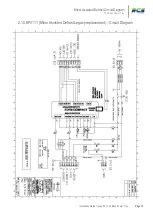Reviews:
No comments
Related manuals for Eden Compact series

C10
Brand: Kasco Pages: 3

FBs-1HLC
Brand: FATEK Pages: 10

FEBCO 860 Small Series
Brand: Watts Pages: 12

BBZS5
Brand: Bardiani Valvole Pages: 54

890CS
Brand: Parker Pages: 478

TBVS4
Brand: Swagelok Pages: 16

TPR-3SL-EP
Brand: HANYOUNG NUX Pages: 4

CIMR-VC*****H**-00 series
Brand: YASKAWA Pages: 32

PSR360-56A
Brand: H3C Pages: 8

AW-CM195NF
Brand: AzureWave Pages: 27

TTM-339
Brand: Toho Electronics Pages: 32

SW-HBT4K-C6-4X4E
Brand: Avenview Pages: 8

funkbus
Brand: Berker Pages: 17

VSA-51
Brand: Hall Research Technologies Pages: 47

EVRM-NA
Brand: Elektrogas Pages: 6

EK-FF1-TP
Brand: Ekinex Pages: 4

VLC-2430-4
Brand: VAL Pages: 10

ZUC2401
Brand: Zonet Pages: 2