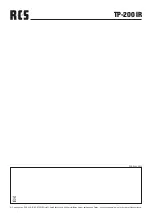3
TP-200 IR
GETTING STARTED
ANTENNA / INTERNET CONNECTION
1.
FM IEC connector
to connect an external FM radio
antenna.
2.
LAN socket
for the network connection of a wired
Internet connection. .
DESCRIPTION
The DAB / DAB + Internet radio module is suitable for
installation in the corresponding empty field of the small
central units or module carriers. It offers access to the digital
radio world and podcasts via the Internet.
• The device has an RJ-45 network socket (LAN) and a
separate FM antenna connection.
• Graphic display showing the playing time, track
numbers, functions, audio levels and player modes.
• Play various audio files from a USB stick or an external
USB hard disk.
• Automatic time update and Alarm function.
GETTING STARTED / SETUP
Enable connection to other audio sources. Each listening
mode has different requirements.
• Internet radio requires an appropriate Internet broad-
band connection (Typically a local wired or wireless
network).
• The music player must be connected to a wired or
wireless network and / or USB connected device.
• Local music requires connection to a wired or wireless
network
• DAB / FM requires a DAB / FM broadcast signal through
the built-in antenna.
• The spotify software is subject to third party licenses
found here:
https://www.spotify.com/connect/third-
party-licenses
• How to use sportify connect: Use your phone,
tablet or computer as a remote control for Spotify.
Go to
spotify.com/connect
to learn how.
ANTENNEN/INTERNET ANSCHLUSS
1.
FM IEC-Stecker
zum Anschluss einer externen FM-Ra-
dio Antenne
2.
LAN Buchse
für den Netzwerkanschluss einer kabelge-
bunden Internetverbindung.
BESCHREIBUNG
Das DAB/DAB+ Internet-Radio-Modul eignet sich für den
Einbau in das entsprechende Leerfeld der Kleinzentralen
oder Modul träger. Über das Internet bietet es Zugriff auf die
digitale Radiowelt und Podcasts.
• Das Gerät verfügt über eine RJ-45 Netzwerkbuchste
(LAN) und einen separaten FM Antennenanschluss.
• Grafik-Display zur Anzeige der Spielzeit, Titelnummern,
Funktionen, Audiopegel und Player-Modis.
• Abspielen diverser Audiodateien von einem USB-Stick
oder USB-Festplatte.
• Automatische Zeitaktualisierung und ALARM-Funktion.
ERSTE SCHRITTE / EINRICHTUNG
Stellen Sie die Verbindung zu anderen Audioquellen her. Je-
der Programmmodus hat unterschiedliche Anforderungen.
• Internetradio erfordert eine geeignete Internet-Breit-
bandverbindung (in der Regel ein lokales kabelgebun-
denes oder drahtloses Netzwerk).
• Der Musikplayer muss mit einem kabelgebundenen
oder drahtlosen Netzwerk und/oder einem über USB
angeschlossenen Gerät verbunden sein.
• Lokale Musik erfordert eine Verbindung zu einem kabel-
gebundenen oder drahtlosen Netzwerk.
• DAB / FM erfordert ein DAB / FM-Sendesignal über die
eingebaute Antenne.
• Die Spotify-Software unterliegt den Lizenzen von Dritt-
anbietern, die Sie hier finden:
https://www.spotify.com/
connect/third-party-licenses
• Spotify Connect: Nutzen Sie ein Smartphone,
Tablet oder PC als Fernbedienung für Spotify.
Weitere Informationen dazu unter
spotify.com/connect
1
2