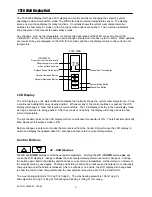Model TXB16
X10 Powerline
Communicating Thermostat
INSTALLATION AND OPERATION MANUAL
DCN: 141-00940
Rev 02
7/14/03
Applies to the following revisions or later:
Product
Part No
TXB16 Thermostat Kit
001-00940-03
TS16 Wall Display Unit
001-00910-04
HCFX HVAC Control Unit
001-00860-03
*** IMPORTANT NOTICE ***
RCS
Residential Control Systems Inc.