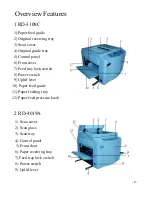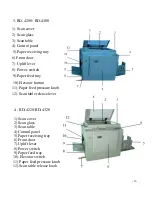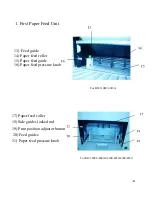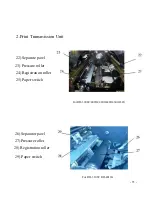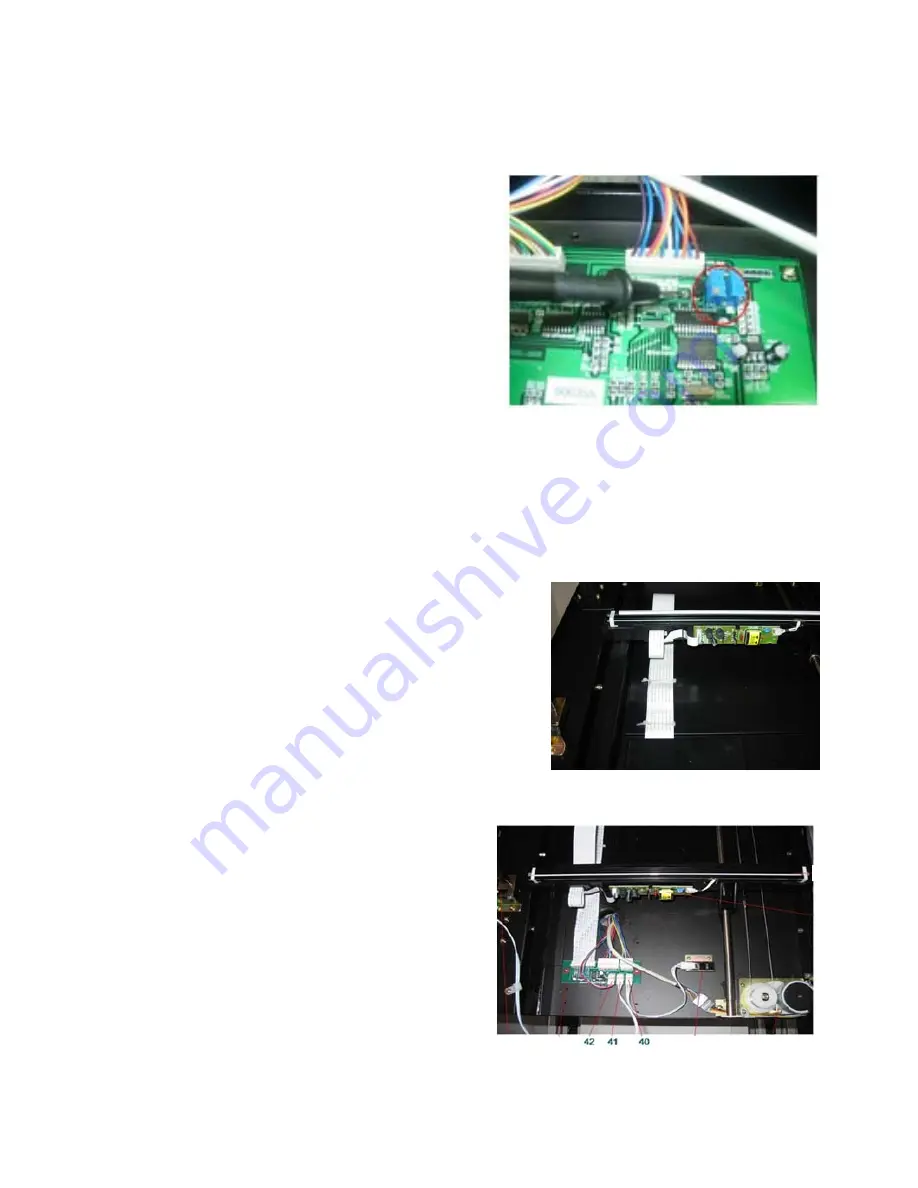
Adjustment:
a.Remove the scan cover.
b.Find the test point of "white" and "dark"
c.Use the multimeter to test voltage.
White : 1.5v ( if black dots appeared on copies, lower the voltage below1.5v,
Red foot: White/dark Black foot: GND
on the mainboard.
1.Voltage of White /Dark
d. If not , use screwdriver to rotate the potentiometer
until the quality of copies is normal.
2. Data line and change-over board
Dark : 0 v
a. Check the connect data line between CIS and change-over board.
-15-
b. Test the voltage of change-board.
Standard: +15v -12v (marked 42)
c. Scan home position sensor and scan cover
sensor
Standard : unblock: 0-0.2v
block: 3v-3.3v
Until the black dots disappear)