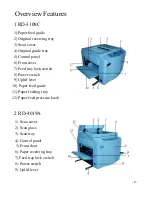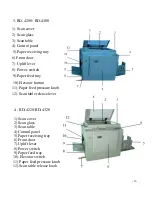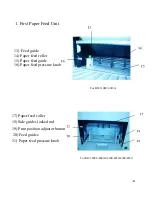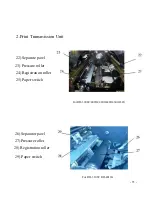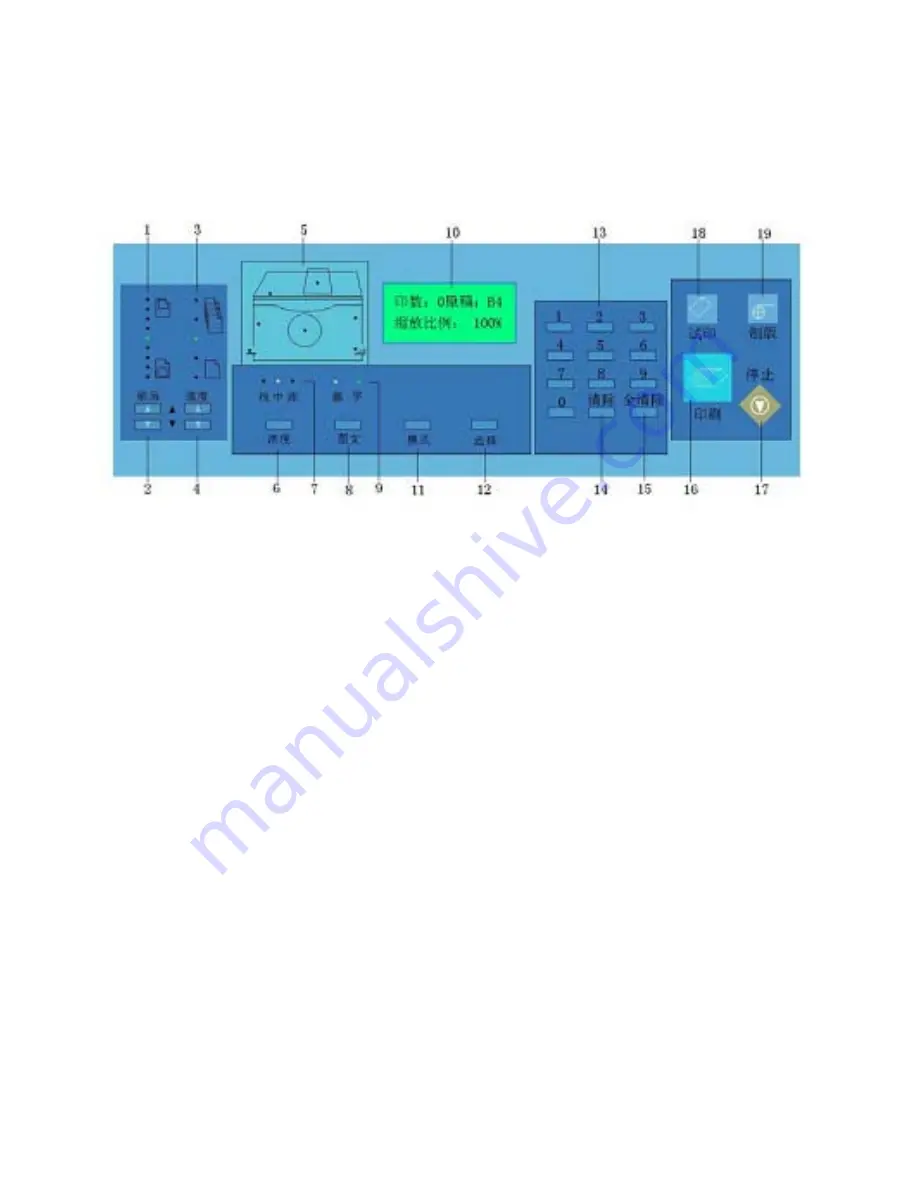
RD-3108C/RD-3208C/RD-4019A/RD-4029A
Control Panel
1.Space position indicate LED : show the selected print speed.
2.Space position key: adjust the space position.
3.Print speed indicate LED : show the selected print speed.
4.Print Speed key: adjust the print speed.
5.Error display LED: show the possible position of error.
6.Master-making density key: adjust the master-making density.
7.Master-making density LED: show the selected master-making density.
8.Documetary/Photo key: select the original according to different doc/photo.
9.Documentary/Photo LED: show the selected original.
10.Main display LED: show the current equipment status or gives instructions for operation.
11.Mode key: show the content for operation.
12.Select key: confirm your selected operation.
13.Print Quantity Keys ( 0~9) enter the number of copies to be printed, or enter numeric values.
14.Clear key: cancel the number entered and resets the print quantity.
15.All Clear key: return to the inital settings.
16.Print key: start print .
17.Stop key: interrupt printing.
18:Test Print key: test print for two sheets
19.Master-making key: start master-making.
- 4 -