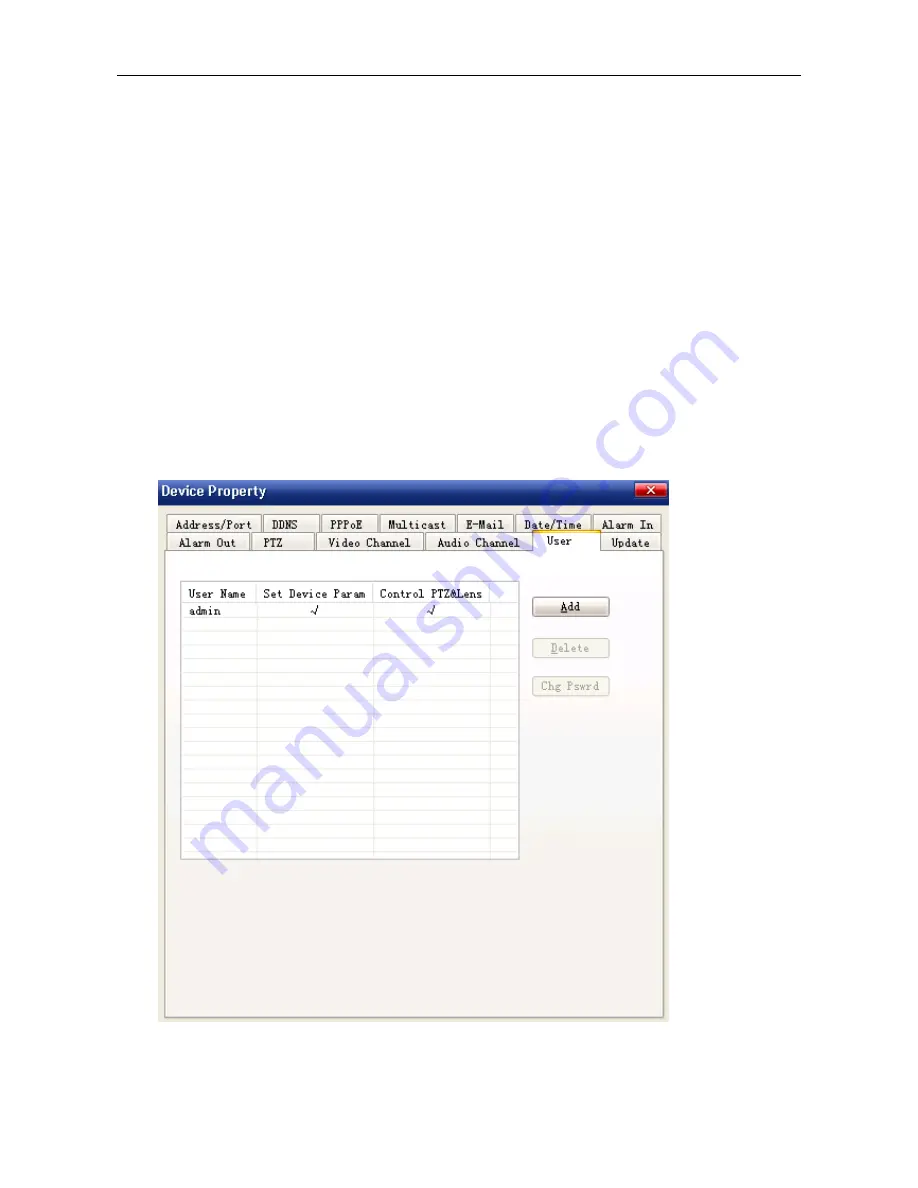
32
set up corresponding authority. User name can only be English character or number,
Chinese is no supported, maximum length of user name or password is 10 characters.
User is separated into three classes:
◆
Normal User: Admit to brown monitor image, no authority to setup device
and manage user.
◆
Power User: Admit to setup device, no authority to manage user
◆
Administrator: Authorized to setup device and manage user. The default
administrator id is Admin, password is Admin, the id is no allowed to delete. User
should modify Admin password immediately after using the device.
Summary of Contents for NLH710
Page 1: ...User s Manual Box IP Camera ...
Page 5: ...4 Select English and click OK Click Next the window below will pop up ...
Page 15: ...14 3 2 1 4 Motion Detection Hold Ctrl to select at most 4 areas ...
Page 20: ...19 Click the window below will pop up ...
Page 21: ...20 3 3 Device Property Right chick device and select property the window below will pop up ...
Page 37: ...36 Login www oray net follow the notes to register the domain such as Click 注册域名 Click 免费域名 ...
Page 39: ...38 ...
Page 40: ...39 Click 管理域名 Click 动态域名 新建 ...
Page 43: ...42 Click Security Custom Level Set the security as the following ...
Page 46: ...45 So far the Web Browser is properly working ...













































