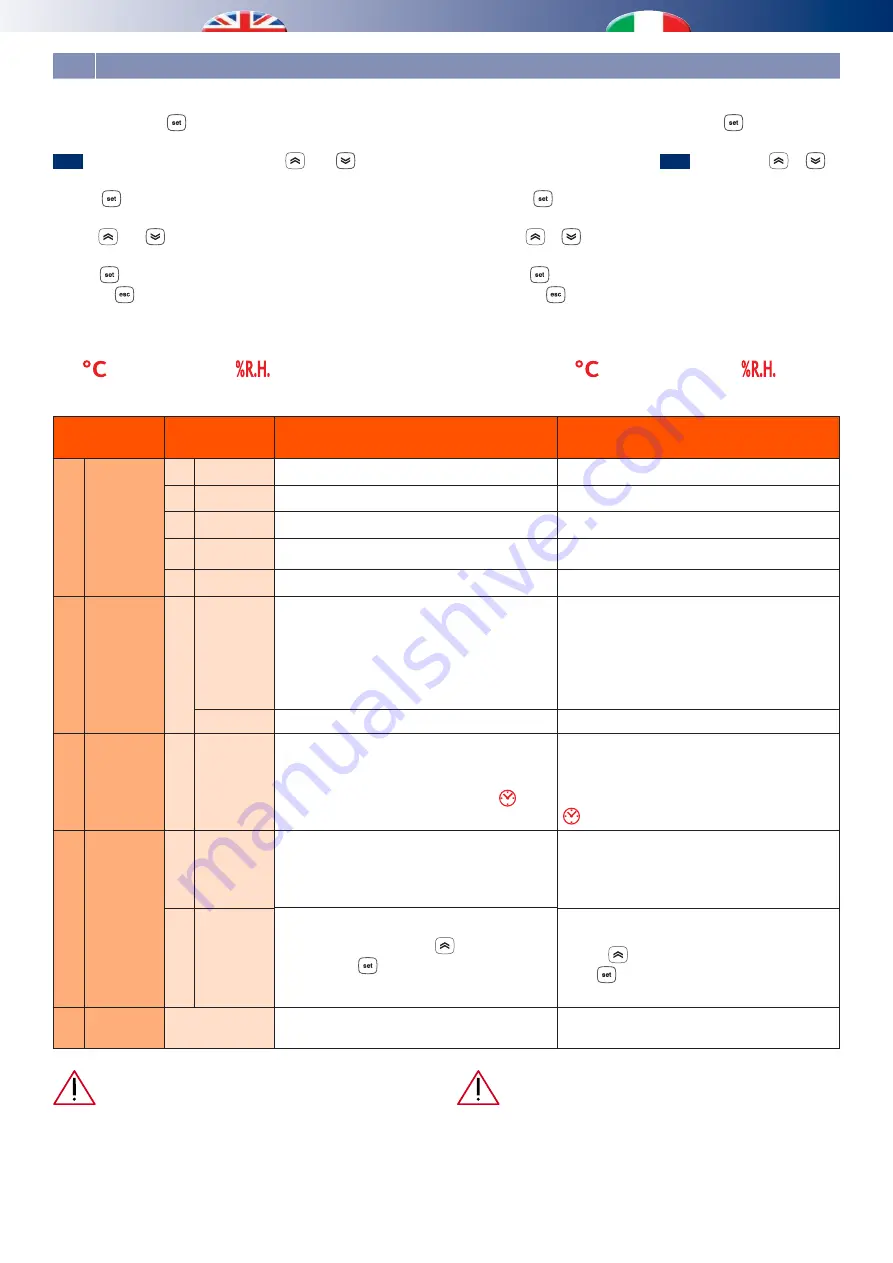
10
In questo capitolo vengono descritte le maschere alle quali si
accede con una
pressione breve
del tasto
Sul DISPLAY compare la scritta
set
. Con i tasti
e
si
scorrono le varie voci del menu.
Con il tasto
si conferma la selezione e si accede al valore
della voce selezionata.
Con i tasti
e
si regola il valore entro i limiti di campo
predefiniti.
Con il tasto
si conferma il nuovo valore imputato.
Con il tasto
si ritorna al livello superiore fino alla
visualizzazione principale.
N.B. In base al tipo di dato si accende anche il simbolo della
temperatura
oppure dell’umidità
o nessun
simbolo (se si tratta ad esempio di una “costante”).
First level
Primo livello
Second level
Secondo livello
Description of the third level screenshot
Descrizione maschera di terzo livello
1
set
1
S_Hc
Comfort temperature set in winter mode
Set di temperatura comfort in inverno
2
S_Hr
Economy temperature set in winter mode
Set di temperatura economy in inverno
3
S_cc
Comfort temperature set in summer mode
Set di temperatura comfort in estate
4
S_cr
Economy temperature set in summer mode
Set di temperatura economy in estate
5
S_um
Humidity set
Set di umidità
2
cf
1
mode
Setting the ON or OFF operating mode to
control the Area.
The VALUE field means “ON” or “OFF”. If “OFF” is
set, the main display will show “OFF”.
Impostazione del modo di funzionamento in
ON o in OFF per il controllo della Zona.
Il campo VALORE, vale “ON” oppure “OFF”.
Se viene impostato “OFF”, in visualizzazione
principale sul DISPLAY viene visualizzato
“OFF”.
sU
Display software version
Visualizza la versione del software
3
time
1
te00
Setting TIME BAND or NORMAL operation. The
VALUE field means “ON” or “OFF”.
If “ON” is set, the symbol switches on
Impostazione del funzionamento a FASCE
ORARIE oppure NORMALE. Il campo VALORE
vale “ON” oppure “OFF”.
Se viene impostato “ON” si accende il simbolo
4
hour
1
ore
Display of the operating hours of the LT Area
Pump, the timer is shown on the DISPLAY up
to a maximum of 9999 hours.
Visualizzazione delle ore di funzionamento
della Pompa di Zona BT, il contatore viene
visualizzato, sul DISPLAY fino ad un massimo
di 9999 ore.
2
rst
RESET procedure: “OFF” is shown, which can be
switched to “ON” using the
key.At this point,
pressing the
key confirms the decision to
reset the timer and then goes back to “rst”.
Procedura di RESET : viene proposta la scritta
“OFF”, che può essere commutata in “On” con
il tasto
. A questo punto la pressione del
tasto
conferma la decisione di azzerare il
contaore e si ritorna alla scritta “rst”.
5
al
Display of alarm codes in progress.
See
relevant paragraph.
Visualizzazione dei codici di allarme in corso.
Vedi paragrafo dedicato.
ATTENZIONE: Il valore del setpoint va ad influenzare
la temperatura di mandata dell’impianto.
ATTENTION: The set-point value affect the system
flow temperature.
This chapter describes the screenshots that can be accessed by a
short press
of the
key.
set
appears on the DISPLAY. Use the
and
keys to scroll
the items in the menu.
Use the
key to confirm the selection and access the value of
the item selected.
Use the
and
keys to adjust the value within the pre-defined
fields.
Use the
key to confirm the new value introduced.
Using the
key, go back to the upper level until reaching the
main display.
N.B. on the basis of the type of data, the temperature symbol
or humidity symbol
switches on, or no symbol
switches on (if it is a constant for example).
2.2
USER SET POINT
- SET POINT UTENTE
Summary of Contents for EASY CLIMA SA 230
Page 1: ...Regulation Regolazione EASY CLIMA SA 230 USERMANUAL MANUALE UTENTE 2 0 VERSIONE ...
Page 2: ......
Page 17: ...17 PROFILE 1 PROFILO 1 PROFILE 2 PROFILO 2 PROFILE 3 PROFILO 3 ...
Page 22: ......
Page 23: ......










































